interactive 360° experiences
virtual tours
training / onboarding
virtual events & trade shows
real estate tours
e-learning content
360° retail solutions
online panoramic photos
your own interactive 360° business

The Ultimate Hosted 360° Photo & Virtual Tour System
SeekBeak is a toolkit which offers unparalleled control of 360º and flat images, virtual tours, and audience data. Create unique interactive experiences, track what’s working, and customize our platform to fit with your brand.
Try SeekBeak for FREE
Create Professional and User-Friendly Virtual Tours with SeekBeak
Maximize your online impact with 360º images and virtual tours tailored to impress and engage your audience. SeekBeak’s 360 virtual tour creator offers high-quality, mobile-optimized tours to leave a lasting impression on your visitors.
Virtual Tours Platform for All Types of Businesses and Use Cases
Experience the versatility and convenience of our virtual tours platform designed for a wide range of businesses and use cases:
- Architecture
- Apartments & Condos
- Assited Living
- Construction
- Commercial & Industrial
- Country Clubs
- Educational Facilities & Training
- Event Venues
- Golf Courses
- Government and Town Planning
- Hotels & Resorts
- Luxury Real Estate
- Real Estate
- Restaurant & Nightclub
- Sports Venues
What is a 360º Virtual Tour?
A 360º tour is a digital representation of a physical space that allows users to navigate and explore the area as if they were physically present. It typically consists of a series of panoramic interactive images stitched together, creating a seamless and immersive XR walkthrough experience
Simplifying Virtual Tour Creation with SeekBeak
How Does SeekBeak’s 360° Virtual Tour Platform Work?
Creating a virtual tour has never been easier with SeekBeak’s 360° virtual tour platform.
Follow these simple steps to bring your space to life:
See the platform in action with our introductory video playlist, showcasing how easy it is to upload, create, and share your virtual tours with SeekBeak.
Key Features of SeekBeak 360° Interactive Photo and Virtual Tour Platform
Experience the full potential of immersive and interactive 360 images with SeekBeak’s virtual tour platform. Our user-friendly platform offers a range of powerful features, including:
Manage Users & Multiple Team Accounts
Manage clients, team members, photographers, designers, (and anyone else), with our comprehensive Team based hierarchical structures and role based security .
Customize Icons, Colours, Branding, Domain Names
Take creative control over each point of user interaction. Easily use your own Domain name, add custom branding, logos, icons, nadir/zenith patches, colors, sizing and more.
Industry Leading Analytics
Discover exactly what users are engaging with, thanks to our comprehensive reporting suite, and deep analytics . Need more? Integrate any 3rd party CRM platforms with our custom scripting support.
Data Capture with Forms
Take bookings, gather contact/registration information, create surveys, generate hot leads, and capture any data that you need, using our fully featured Form Designer .
Security & Support
Unlisted Content, SSL encryption, Whitelisted Domains, Paywalls, Password Protected Content & Two Factor Account Logins. Questions? We offer the best support in the business, with response times that will make your head spin.
Bring 360º & Flat Images to Life
Easily add all manner of interactivity to your experiences using our various Hotspots , and optional custom Overlays . No coding or IT department needed. Upload 360º or flat images. We bring the toolkit, you bring the creativity.
Anti-Static Tours
No more static tours that always go from A to B! Multiple image entry/exit points, per link customizations, and each image can be shared individually and customized.
White-Label Branding Platform
Reselling, or white labelling for a full service 360º appearance? Take your 360º tour business to the next level with our Custom and Enterprise plans.
Live Guided Video/Audio Tours
Be their guide, with Tour Guide . Invite viewers inside of your experience with a single link, or book it in advance. See and hear every one in real time.

Custom Overlays & UI
Tired of using the same User Interface for your content? Why not make your own! Drag and Drop your way to custom User Interface nirvana with our Overlay Designer .
Custom Transitions
Do the usual walkthroughs, zooms, crossfades and more with our stock transitions, but for something unique, dive into our Custom Transition Designer ! Create custom wipes, timings, animation curves and more!
Add Some Pizazz
Insert images and videos, (including chroma key/green screen), into your content via Polygon Hotspots, easily adding unlimited perspective correct images and motion to your content .
Interactive 360° Virtual Tour Samples
Explore our collection of interactive 360° virtual tour samples and see the potential for your own business or project.

Ronald McDonald House

Virtual Art Exhibition at Carmarthen School of Art
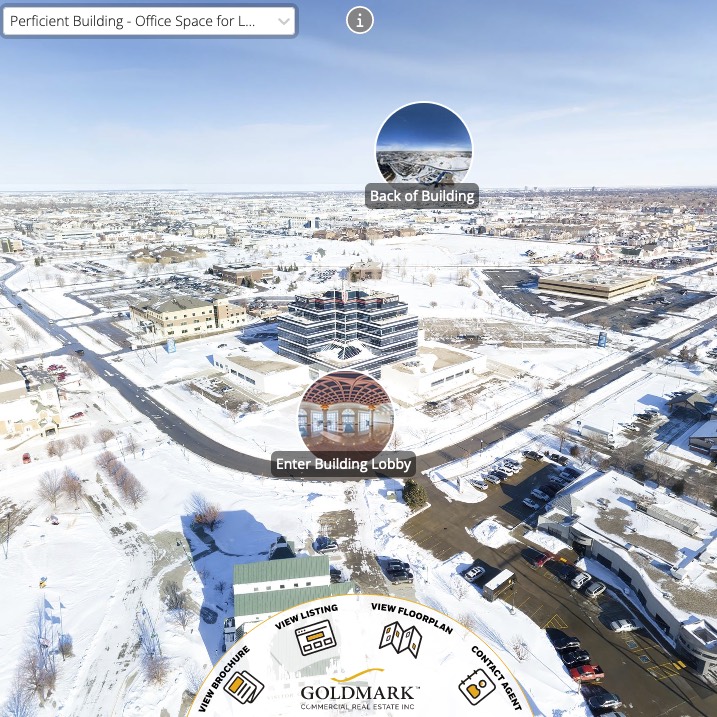
Goldmark Properties
With SeakBeak You Can Simplifying Virtual Tour Creation
Effortlessly Create Interactive 360° Images of Your Business
We have simplified the process of creating interactive virtual experiences with our powerful and user-friendly platform. It is more efficient and cost-effective than ever to create stunning virtual tours online.
What is a Snap?
SeekBeak is not just a Virtual Tour builder, nor is it limited to any specific industry. SeekBeak is a creative 360º and flat image interactivity toolkit which has become one of the best virtual tour apps for many people over the years. In the spirit of keeping things flexible for you, we use the following terms for things:
is a combination of a main equirectangular 360º image, or flat image, along with the Hotspots and associated audio and image files you attach to it.
is a 2D image with navigation Hotspots, which allows your users to easily navigate around. It can be anything from an actual map, an arial view, a brochure, or anything else you like.
is simply a way for you to Group your Snaps. People use Groups for organizing Snaps by virtual tour, real estate property, client, time of year, company division, classroom, course… and some don’t use Groups at all!
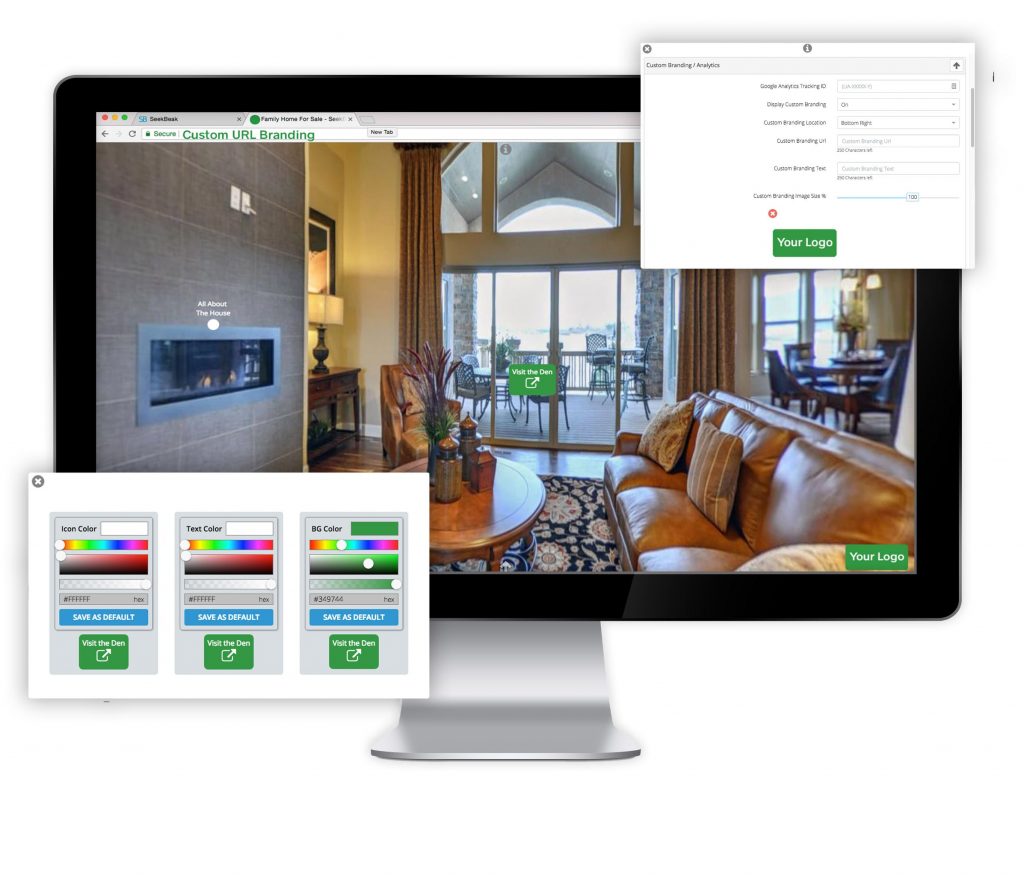
Create 360° brand experiences
Brand 360° and Flat Images with your Logo, Colors, URL, and More
Remove SeekBeak branding and replace it with your own for a custom branding experience. Embed your 360° images in your own website or private client pages.
Custom reporting for your virtual tours and 360° images
Track ROI & User Interest with Deep Analytics
Find out what customers focus on using our heatmap technology and in-depth audience analytics. Premium users can use their existing Google Analytics accounts, or even 3rd party CRMs like Hubspot to integrate SeekBeak data for robust tracking options.
Learn about our reports here.
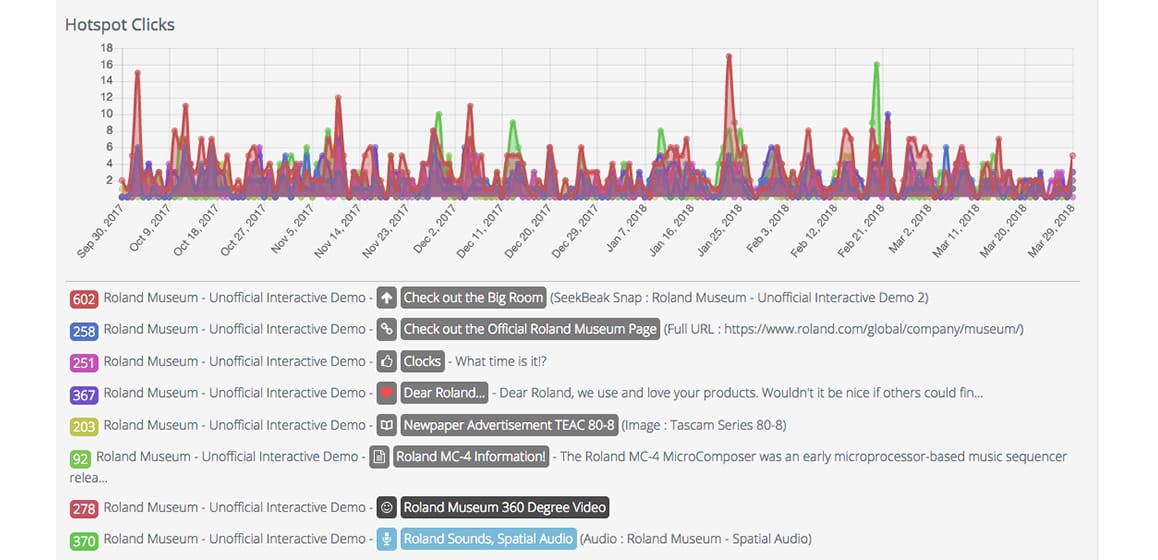
Save Time & Money With Centralized Account Management & Role-Based Access
Advanced User & Team Management
Set up each client on their sub-account and manage your entire business from one place. Assign different team members to each client with varying role-based access levels, or invite clients to view photos and reports as view-only users. So much is possible (including reselling accounts!) with our enterprise features.
Learn about our Enterprise Features Here
Are You Ready to Take Your Virtual Tours to the Next Level?
Try SeekBeak’s user-friendly and powerful platform for creating interactive 360 tours and images. Our easy-to-use tools allow you to capture, upload, enhance, and share your virtual tours with ease. Sign up for a free account now and leave a lasting impression on your audience.
Join over 22,000 Users Who Love SeekBeak
This platform is phenomenal, and everyone I show it to absolutely loves it! From planners, to engineers, real estate execs and economic developers, so in love!
Thank you so much - you guys make everything so easy and seamless that I sometimes don't know how to handle it! We are big fans of your platform.
We used the SeekBeak platform for a virtual contractors expo today and it went flawlessly! We used several of the different features (embedded YouTube videos, forms, maps, multiple room to room hotspots, email inquiries) and even linked to six different Zoom rooms for each digital "booth" so that our attendees could speak face to face with our project managers. We were able to effectively mimic the feel of an actual in-person event and our participants made several compliments about our virtual space. I am amazed at what we were able to pull off today, and that is with ZERO experience coding.
This is really great software, making a 360 virtual tour is shockingly easy with SeekBeak. I expected building something like a virtual tour would take weeks. I managed to get a simple tour up and running within 15 minutes. It's awesome. With the COVID-19 situation, companies are exploring virtual expos/summits as an alternative and SeekBeak is a neat solution for that.
"After the first year at SeekBeak I have had the best experience. The software works solidly and is very easy to use. In one word, PERFECT! ... I think this is the easiest way for everyone."
We use a lot of Blender for creating assets and scenes as well, then we usually use 360 renders as an output for tours now with SeekBeak as it's honestly one of the best platforms we've found. We are also using Unity and Unreal Engine to make a more explorative experience, but it is so much more accessible via your guys platform!
“We have been using SeekBeak for providing a sense of realism to clinical scenarios we use to teach our paramedicine, nursing and physiotherapy students. Self-directed learning and problem solving is encouraged through hotspots of text, pics, audio and external links. Interaction between disciplines has been promoted as we link to one another’s scene- knowing collaboration important in healthcare. Set up is very intuitive and with a brief demo to students- they are off! It has helped prepare them for knowing what might be in an upcoming exam; or presenting case scenarios in a safe though authentic way. Thanks, SeekBeak, and for your continued support."
"SeekBeak has proven to be a very valuable storytelling platform for our agency. We use it to share some of our innovative work, such as 360-degree infographics, corporate case studies and business presentations. With iPhones able to natively read QR codes, there is a lot of potential in linking 360 experiences with physical spaces. As part of our educational efforts, we have also held several workshops to teach how to start creating VR content, right from a smartphone. The main value propositions of SeekBeak are easy of use, cross-platform, rich feature set and strong enthusiastic support from its developer."
"The team at SeekBeak is one of the best we've ever worked with! Their commitment to innovation helps keep us on the leading edge of what's possible with 360° imagery. They take it 10 steps further by providing amazing responsiveness to client feature requests and comprehensive analytics that are unparalleled. SeekBeak is a company that truly exemplifies putting the customer first. Our work with their team has been an amazingly collaborative effort and we look forward to creating many more compelling 360/VR experiences with SeekBeak!"
"SeekBeak made it so easy to create a virtual tour to show off our education space to prospective students. It took us next to no time to set up and feedback from parents and students has been great!"
Create Virtual Tours and Interactive Experiences in Minutes
Many clients call SeekBeak their secret weapon, allowing them to quickly create all manner of branded interactive experiences, giving their clients that wow moment in hours or days, not months.
Being both extremely easy to use, and extremely powerful, is a deadly combination.
Head over to the Examples page, or the Users Group to help get the creative juices flowing. Then try it out for yourself !
Sell Merchandise with eCommerce Embeds
Run an online store? Apply our eCommerce embeds to your 360° store tour and sell products directly. Our system will automatically pull the price, image, and title of your product using your existing store data.
Learn about eCommerce options here.
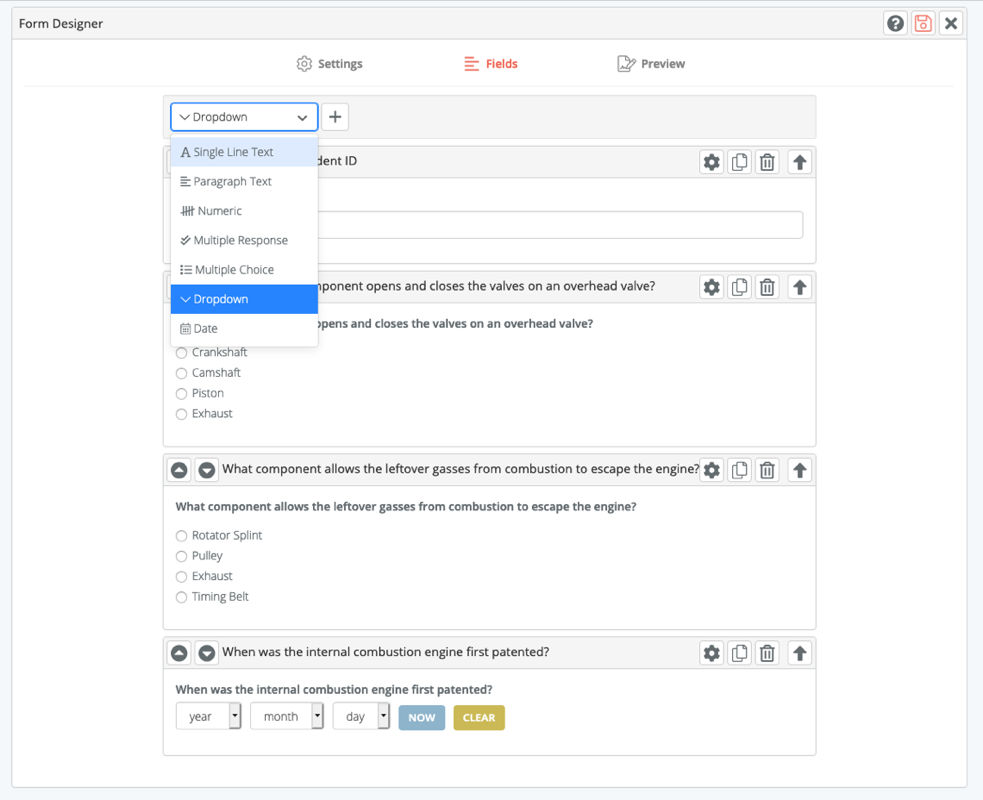
Design Forms to Capture Data Relevant to You
SeekBeak includes an integrated native Data Capture system, including a Form Designer, multiple Form Field options, full reporting, instant submission results by email, and more.
Optionally require users to complete a Form before they’re able to view a Tour/Image. Great for Virtual Conventions / Town Halls, Lead generation, and more.
Check out the Forms page for more information.
Invite Viewers Inside your Content, with Real Time Audio/Video and Chat
Our Tour Guide feature is perfect for offering remote Sales / Tours / Conferencing / Inspections / Collaborations / Consultations / Progress Reviews, and more.
Take Your 360 Photo Business To The Next Level
SeekBeak is a flexible and easy-to-use interactive 360 photo and virtual tour platform that makes it easy to manage teams, clients, and a wide range of branding options.Try out our platform for free today.

IMAGES
VIDEO
COMMENTS
FlexClip's free website video maker has streamlined the process of making & editing a website video. Pick a template, make yours with music, texts and effects.
Elevate your user onboarding with these 10 inspiring website tour examples. Learn how to boost engagement and conversions easily.
A good tour should be created around a theme or specific user interface style. The dynamics of how your visitors access content in the tour …
Make a tour video to show the beautiful scenery and win more likes & shares on social media. Create your video tour with FlexClip for free now.
A website tour, also known as a product tour or a guided tour, is a UX pattern that serves as an interactive walkthrough of your website, web product, or software. This can be a single tour …
SeekBeak brings your content to life with interactive 360° experiences, virtual tours, and more. Easily embed content, track success, collaborate with your team, and deliver live guided tours without coding or leaving your browser. …
Getting video on your website is paramount to supporting sustainable growth. And with this guide, we’ll show you where to use video, how to use video, as well as how to actually embed these videos on your website.
Video on websites has the power to: Increase website traffic; Engage visitors; Keep people on your site; Improve search rankings; Bump up conversions; What are you waiting for? Power up your website with video.
🚀 Master Virtual Tours with my step-by-step course. Start HERE: https://go.benclaremont.com/virtualtourpro_42🔥 FREE DOWNLOAD: The Ultimate Virtual Tour Gea...