Subscription Plans
Midjourney has four subscription tiers. pay month-to-month or for the entire year for a 20% discount. each subscription plan includes access to the midjourney member gallery, the official discord, general commercial usage terms, and more..
Use the /subscribe command to generate a personal link to the subscription page. Or, go to Midjourney.com/account . Or, select Manage Sub from the sidebar while logged into the Midjourney website.
For billing and subscription questions, please visit help.midjourney.com .

Plan Comparison
- If you have subscribed at any point, you are free to use your images in just about any way you want. You must purchase the Pro or Mega plan if you are a company making more than $1,000,000 USD in gross revenue per year. For complete details, please see the Terms of Service
Subscribe to a Plan
Go to https://www.midjourney.com/account/ or use the /subscribe command to generate a link to the subscription page.
The generated link is unique for each account and should never be shared with others!
Payment Methods
Only payment methods supported by Stripe are currently accepted: credit or debit cards issued by services like Mastercard, VISA, or American Express. Stripe is a PCI Service Provider Level 1, the most stringent level of certification available in the payments industry. Google Pay, Apple Pay, and Cash App Pay are available in some regions. PayPal, wire transfer, and similar methods are not supported.
Manage Your Plan
Manage your subscription plan at https://www.midjourney.com/account/ .
Monthly Renewal
- Unused monthly Fast GPU time does not roll over.
- Fast mode is automatically reactivated when the subscription renews.
- Your payment method on file with our third party payment processor will be automatically charged at the end of each monthly or annual billing period.
Switch Plans
Upgrade your plan at any time. When upgrading, you may choose whether the upgrade should be effective immediately or at the end of the current billing cycle. If you choose to upgrade immediately, you will be offered a prorated price based on the usage of the plan you are upgrading from. Downgrades are always effective at the end of the current billing cycle.
Unused Fast GPU Time is credited towards your account when you choose to upgrade immediately. If a Basic subscriber upgrades immediately without using any GPU time, they receive a $10 credit towards their new plan. If a Standard subscriber upgrades after using 50% of their Fast GPU time, they receive a $15 credit towards their new plan.
Cancellation
Go to https://www.midjourney.com/account/ to cancel a subscription at any time. Cancellations are effective at the end of the current billing cycle. Subscription benefits like access to the community gallery and the bulk download tool are available until the end of the current billing cycle.
Your generated images and Midjourney.com/account page are not deleted if you cancel your subscription. You can resubscribe to a plan at any time by visiting https://www.midjourney.com/account/ .
Refunds are available for subscribers who have lifetime usage of less than 20 GPU minutes, including time used in Relax Mode. If you are eligible for a refund, the dialog box will automatically pop up when you click to cancel your account.
Buy More Fast Hours
Run out of Fast GPU and want to buy more before your monthly subscription renews? You can purchase additional Fast GPU hours for $4/hr. Hourly Prices are experimental and subject to change.
Purchase more Fast GPU hours on your Midjourney account page.
Purchased Fast GPU hours do not expire, but you must have an active subscription to use them.
Refunds will not be issued on Fast Hours.
Account Information
Use the /info command to view information about your account, including how much Fast time is left for the subscription period, lifetime usage stats, the number of queued or running jobs, and the subscription renewal date.
There are two modes for image generation, Fast Mode and Relax Mode . Fast Mode tries to give you a GPU instantly. It's the highest-priority processing tier and uses your subscription's monthly GPU time. Relax Mode queues your generation behind others based on how much you've used the system. Relax Mode wait times are variable and usually range from 1–10 minutes.
By default, images are generated using Fast Mode . You can switch to Relax if you have a Standard or Pro subscription.
Table of contents
- Midjourney Website
- Midjourney Discord
FutureAiPrompts
Midjourney Pricing Explained: Costs, Subscriptions & Refunds
Midjourney is a revolutionary AI platform that is well-known for its capability to generate AI images offers a range of subscription plans designed to meet different needs and budgets.
With monthly fees ranging from $10 to $60 and yearly commitments offering a 20% discount, Midjourney ensures that engaging with AI-powered creativity is accessible to everyone.
For those undecided, a free trial that includes 25 image generations provides a low-risk opportunity to test the service.

In this article, we will provide you with an in-depth understanding of Midjourney’s pricing, breakdown of subscription costs, benefits of each plan and further details essential for prospective subscribers.
Join us as we navigate the path of Midjourney’s different subscriptions.
Midjourney Pricing Plans
Midjourney offers a diverse array of subscription plans each designed to meet specific user requirements, providing flexibility in pricing and feature sets.
These plans range from a free trial to a more extensive Pro Plan, catering to different usage intensities and necessities.
The Free Trial (goes on and off) offering 0.4 hours of Fast GPU Time for a lifetime is ideal for those wishing to explore the platform without any financial commitment. It however lacks additional features offered in paid plans.

The Basic Plan is priced at $10 monthly or $8 monthly with a yearly commitment, provides 3.3 hours of Fast GPU Time per month. Users also have the option to purchase extra GPU time at $4 per hour. This plan is suitable for casual users, permits solo work in direct messages and enables users to earn free GPU Time by rating images.
- Cost: $10/month or $8/month with yearly plan
- Fast GPU hours: 200 minutes/month
- Relaxed GPU hours: Not Available
- Usage rights: General Commercial Terms
- Jobs: 3 concurrent jobs and 10 jobs in the queue
- Private Generations: Not available (images will be public at all times).
The Standard Plan costs $30 monthly or $24 monthly with an annual commitment. This plan offers 15 hours of Fast GPU Time per month and unlimited Relax GPU Time. This package is recommended for most users as it provides approximately 1000 actions. Once the Fast GPU Time is exhausted, users have the option to switch to “relax” mode for infinite image generation.
- Cost: $30/month or $24/month with yearly plan
- Fast GPU hours: 15 hours/month
- Relaxed GPU hours: Unlimited
- Private Generations: Not available (images will be publicly visible at all times).
The Pro Plan, launched in mid-December 2022 due to high demand, costs $60 monthly or $48 monthly with a yearly commitment. This plan offers 30 hours of Fast GPU Time and unlimited Relax GPU Time per month. The Pro Plan allows for 12 concurrent Fast Jobs and three concurrent Relaxed Jobs and incorporates all features of the Standard Plan. With this plan you will get Stealth Mode that is recommended for users who wish to keep their image creations private.
- Cost: $60/month or $48/month with yearly plan
- Fast GPU Hours: 30 hours/month
- Jobs: 12 concurrent Fast jobs, 3 concurrent Relaxed Jobs and 10 jobs in the queue
- Private Generations: Yes are available via Stealth mode.
Overall, each Midjourney subscription plan offers general commercial usage rights (except free trial), access to the Midjourney member gallery and official Discord enabling users to select a plan that best fits with their needs.
The Basic Plan will suffice for most users as it offers enough credits for experimentation.
Current image pricing comes down to 3 to 5 cents, 6 to 10 cents for for high-quality images. Relax hours in Standard and Pro plans can significantly reduce this cost.
Midjourney’s paid plans offer unlimited image generation through relax mode, providing cost-effective access to the platform.
Users can queue prompts, optimizing resource usage. Compared to alternatives like Dall-E, Midjourney’s cost per image is lower.
Important Points about Midjourney Subscription
Manage midjourney subscription.
You can easily manage your subscription plan by visiting https://www.midjourney.com/account/ .

Yearly Subscription Savings
Midjourney offers a 20% discount for annual subscriptions. Pricing is as follows: Basic Plan at $8/month, Standard Plan at $24/month, and Pro Plan at $48/month.
Subscribers qualify for refunds if they’ve used less than 1% of their monthly GPU minutes. Eligible users will see a dialog box for a refund when initiating account cancellation.
Buying more fast hours
Should users exhaust their Fast GPU time within a billing month, extra Fast GPU hours can be purchased at $4/hr.
These hours don’t expire but require an active subscription to be used. The purchase can be made through the Midjourney account page.
Switching plans
Users can switch plans anytime. For upgrades, users can choose instant activation or wait till the end of the billing cycle, with prorated pricing offered for instant upgrades.
Downgrades take effect at the cycle end, and unused Fast GPU Time is credited if users opt for immediate upgrades.
Monthly Renewals
Unused monthly Fast GPU time doesn’t roll over. Fast mode is auto-reactivated upon subscription renewal. Subscription management is via https://www.midjourney.com/account/ .
Cancellations
Subscriptions can be canceled anytime via https://www.midjourney.com/account/ .
Cancellations take effect after the current billing cycle, and subscription perks like community gallery access persist until the cycle ends.
Generated images remain intact after subscription cancellation.
Is the Midjourney Cost Worth It?
Yes – Plans starting at $8/month offers significant value for both casual and professional use.
It provides high-quality, customizable images without needing complex prompts or model training.
The paid plans offer unlimited access to image generation, allowing anything within imagination, except NSFW content.
A cost-effective alternative to Shutterstock, Midjourney allows more control over outputs.
The platform is found to be more efficient than searching for royalty-free images online.
Midjourney’s accessibility and ease of use make it worth the investment. Try the free trial and upgrade based on usage.
Midjourney Alternatives
Midjourney provides quality AI-generated images, albeit at a significant cost. It necessitates careful management of allocated hours, even on paid plans. Fortunately, there are alternatives:
- Stable Diffusion Online: A free option with a simpler interface. It uses the Stable Diffusion model but offers no adjustable settings or styles.
- DreamStudio: Works through a comprehensive website with various adjustable options. It uses the open-source Stable Diffusion model.
- Bing Image Creator: A free option due to Microsoft’s OpenAI partnership. It offers the DALL-E 2 image generator with 100 boost credits initially and unlimited slower generations later.
Other alternatives exist using Stable Diffusion models, which are free and publicly available.
While they may initially be less polished than Midjourney, various open-source projects are aimed at training these models for specific purposes such as anime, photography, or faces.
Midjourney’s Fast vs. Relaxed modes: What’s the difference?
Midjourney offers two modes: Fast and Relaxed.
Fast mode prioritizes speedy image generation with no queue, but is subject to monthly limits even on premium plans.
Relaxed mode offers unlimited usage on Standard and Pro plans, placing image requests in a dynamic queue which takes between one and ten minutes to process.
However, frequent usage can result in lower queue priority. Higher-end plans combine both Fast and Relaxed modes, with unlimited Relaxed hours besides the Fast mode allowances.
How to Subscribe to Midjourney?
To subscribe to Midjourney, join their Discord server via their official website, confirm your invite, and complete a human verification check.
Accept the terms of service in the “newbies” channel. To purchase a subscription, type “/subscribe” in a newbie text channel and follow the personalized link provided.
Select a subscription plan on the payment page, input card details, and proceed to checkout.
Upon confirmation, your subscription will be activated. Subscriptions may vary, with some limiting feature access, e.g., the Basic plan offers 200 generations per month, while others include ‘relaxed hours.’
Payment Methods for Midjourney Subscription
Midjourney subscriptions are processed via Stripe, accepting payment methods including Mastercard, Visa, American Express, China UnionPay, Discover & Diners, eftpos Australia and Japan Credit Bureau.
However, country-specific limitations or restrictions may apply, and can be checked on the official Stripe website.
Frequently Asked Questions about Midjourney Subscriptions
Midjourney’s cost varies by subscription plan. The Basic plan is $10/month for 200 GPU minutes, while the Standard plan is $30/month for 15 Fast GPU hours and unlimited Relaxed GPU hours. The Corporate plan costs $600/year, providing 120 GPU hours annually plus extra benefits. All these plans are 20% cheaper when billed annually. A free trial offering 25 GPU minutes is also available.
For unlimited Midjourney access, subscribing to the Standard plan is recommended as it offers unlimited Relaxed GPU hours. Bypassing free trial limits through multiple accounts is against Midjourney’s terms. Top 1,000 users rating generated images get a free Fast GPU hour daily. Opting for a paid plan is advised for unrestricted, legitimate Midjourney access.
Post-trial, Midjourney usage requires a subscription. The Basic, Standard and Corporate plans will cost you $10, $30 and $60 per month respectively. Annual subscriptions which offer a 20% discount can substantially reduce these costs to $8, $24 and $48 per month respectively.
I am afraid, you can’t currently gift a Midjourney subscription to others.
Yes you can upgrade your plan to any other higher plan whenever you wish.
Midjourney users can access key account details through the /info command. This command will provide comprehensive data about your account, such as the remaining Fast GPU time for your current subscription period, a summary of your usage statistics since the beginning of your subscription, the count of jobs currently queued or running, and the specific date when your subscription is due for renewal. This command will help you to stay up-to-date with your account’s status and activity to manage your usage effectively.
Although Midjourney is getting known as a leading AI image generator, it is important to understand that there is still room for improvement in attaining artist-level outputs in terms of image quality.
A Discord account is required to use Midjourney, primarily via direct messages to the Midjourney bot, which avoids seeing others’ image generations. Future plans may include API access similar to OpenAI,
Yes if you are above the age of 13 years then you are eligible to create a Midjourney account.
Midjourney quantifies usage via “GPU-minutes” and “GPU-hours”, metrics related to compute-time for images. One GPU-minute equates to 1 /imagine, 3 variations, 1 upscale, or 0.7 max-upscales. The Standard Plan offers 15 GPU hours/month, translating to 1060 uses of /imagine. A more typical usage scenario might include 690 uses of /imagine, 230 variations, and 230 upscales.
I hope you found this article helpful to understand the pricing plans of Midjourney.
If you want to read about Midjourney free trial, then read the below post:
Also Read: Midjourney Free Trial: Everything You Need to Know
FutureAiPrompts.com, a team of AI enthusiasts, provides quality prompts and tutorials for language models like GPT and Bard. They aim to make AI accessible and promote its responsible use, believing this can unlock AI's full potential and spur innovation across industries.
Leave a Reply Cancel reply
Your email address will not be published. Required fields are marked *
Save my name, email, and website in this browser for the next time I comment.

How to Subscribe to Midjourney
Use this guide to subscribe so you can begin your journey into Midjourney!

Midjourney is an AI art platform that can generate unique and realistic art for users using only the words they enter. Unlike some other AI platforms out there, the images it produces aren't useless. In fact, they come across as real or having been created by some insanely-talented artist for users unaware of how to spot AI-generated images (which is becoming increasingly tricky) and art. It's that amazing!
But to use this tool, you need to become a paying subscriber. Let's dive right in so you can be on your way to creating amazing art.
Do you need a Midjourney Subscription?
If you want to use Midjourney, you most certainly do. The app used to offer a limited free trial, which could be availed by any user even without providing payment information. Users could generate 25 jobs with the free trial in fast GPU time, so you could get an idea of what the app has to offer before paying.
But that's all history now. The app has suspended free trials, citing an influx of a large number of users as well as abuse of the free trial using throwaway accounts.
In short, the only way now to use Midjourney is by subscribing to it until free trials are a thing again.
Midjourney Subscription Plans
Midjourney currently offers three subscription plans which cost:
- Basic: $10/month
- Standard: $30/month
- Pro: $60/month
You can also get a 20% discount on the subscription if you pay yearly instead of monthly.
Each plan offers a different level of access to Midjourney's features.
The Basic plan is the most affordable option and comes with around 3.3 hrs/month of Fast GPU Time. As you use Midjourney to generate jobs, you exhaust time from your subscriptions. This time is equivalent to generating approximately ~200 jobs. However, don't consider it a hard limit, as the amount of Fast GPU Time a job takes varies due to several factors.
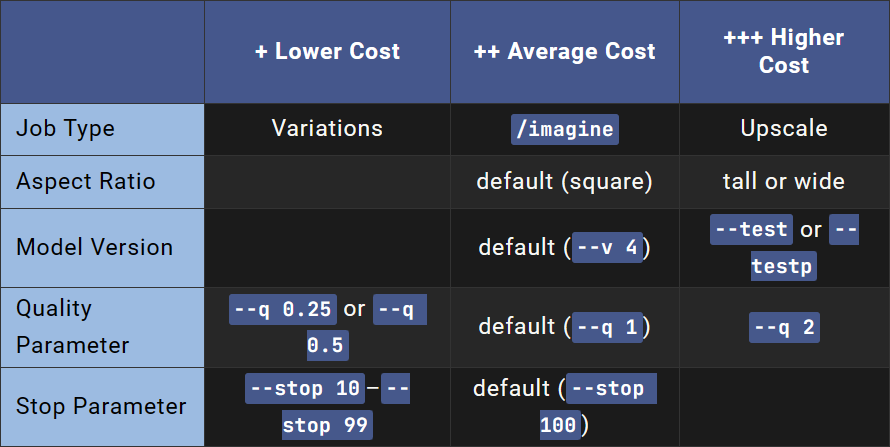
Standard Plan gives 15 hrs/month of Fast GPU Time, and the Pro Plan gives 30 hrs/month. But with both these plans, you also get unlimited Relax GPU Time per month which you can use if you end up exhausting all your Fast GPU hours. Relax mode isn't available with the Basic tier subscription.
Now, what's the difference between Fast mode and Relax mode? The former is the default state and gives you priority access to a GPU whenever you generate a job. However, in the Relax mode, your job is added to the queue, and a GPU is allocated when it becomes available. The time in the queue can be anywhere from a few seconds to ten minutes.
But depending on your usage of the Relax mode, the time can vary. If you use Relax mode more, the time you have to spend in the queue will be more. But this priority is reset whenever the monthly subscription is renewed. You can switch between the two using /fast and /relax commands.
You can also buy more Fast Time at $4/hour.
The Pro plan also gives you access to Stealth mode, which the other two plans don't. You can find complete information about each plan here .
There are two ways you can subscribe to Midjourney. For your convenience, we'll cover them both here. For both these methods, you need a Discord account that you have connected to Midjourney. For this guide, we're assuming you already have that. If not, you can find the instructions to join Midjourney in our guide below.
Subscribe from Midjourney Website
Go to the Midjourney website and click the 'Sign In' button if you're not already signed in.
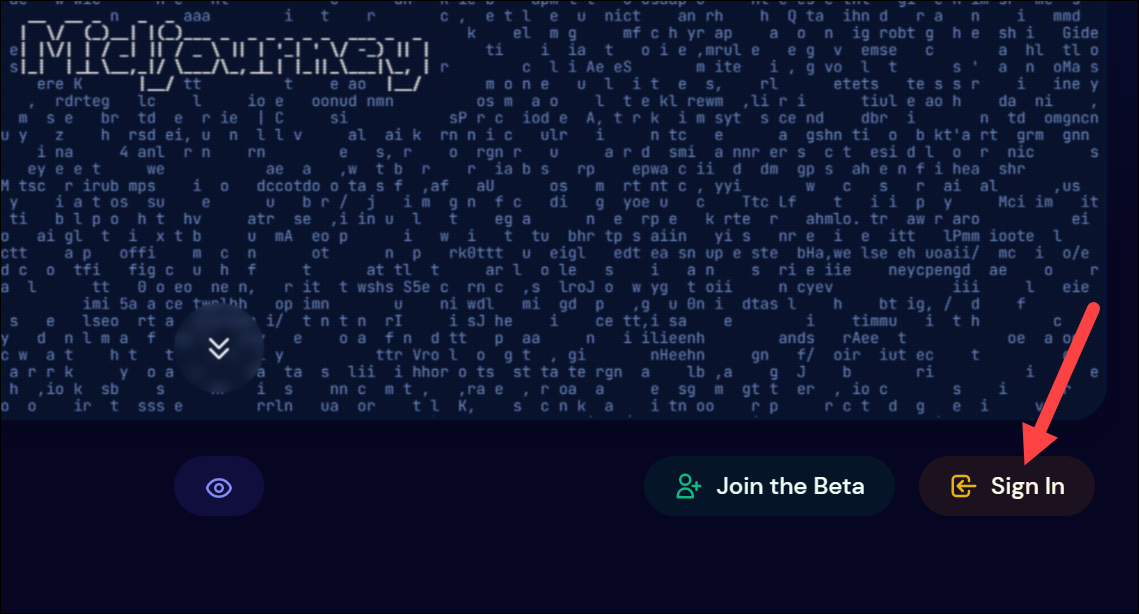
If a Discord authorization screen appears, click on 'Authorize' to continue.
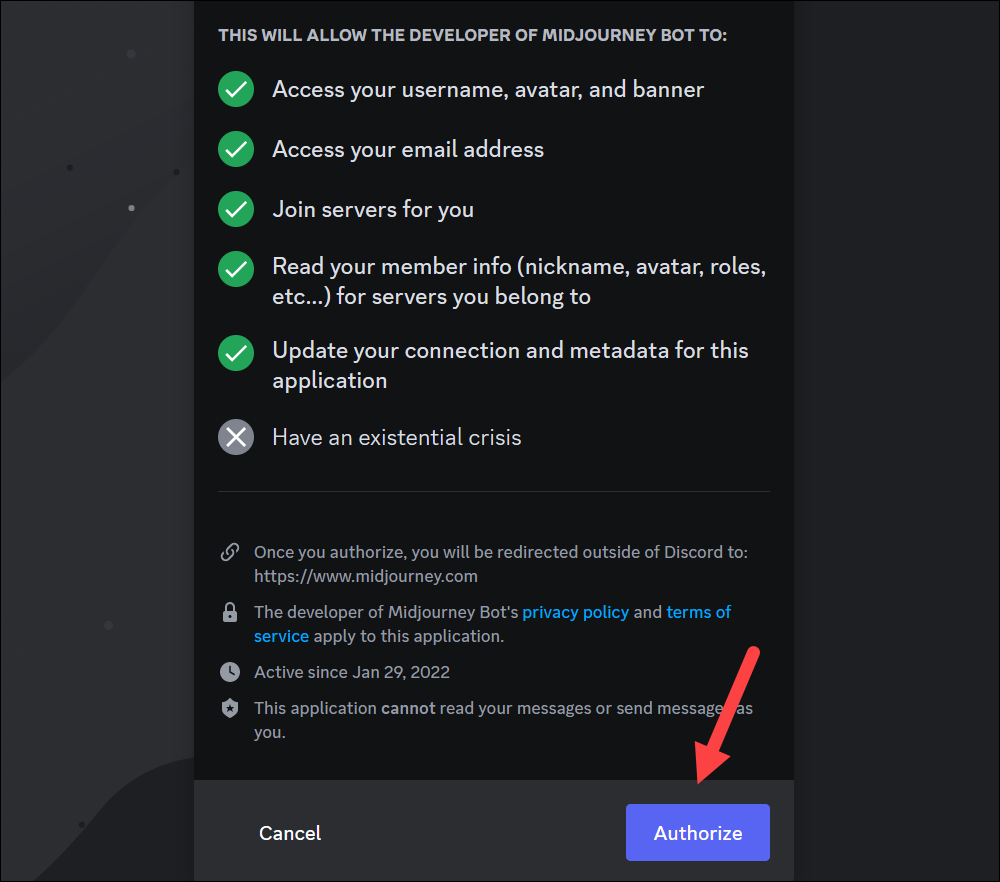
Your account page will open. Click on the 'Purchase Plan' button on your profile header.
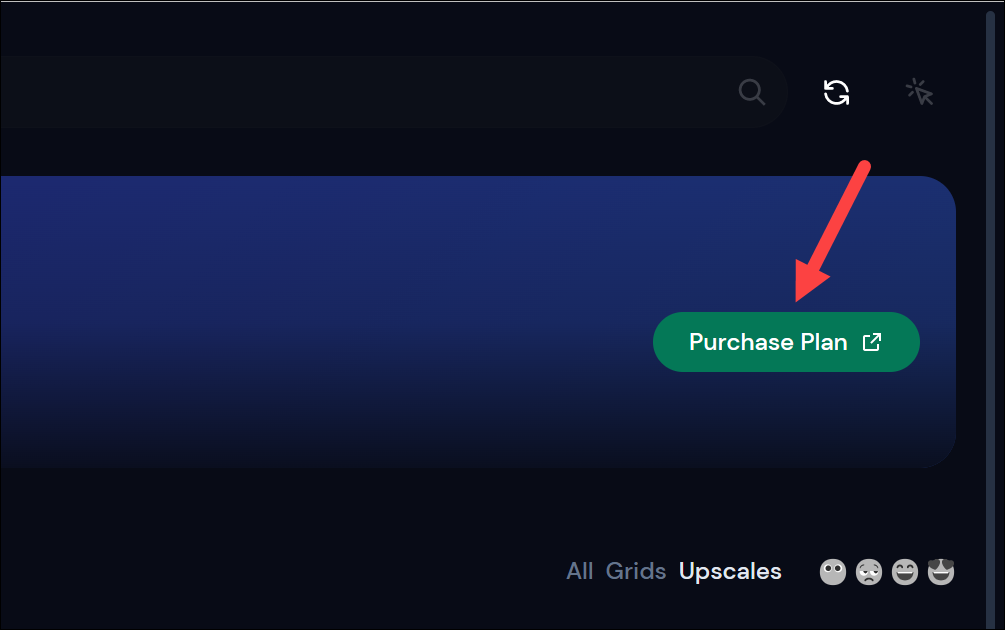
You can also go to the 'Manage Sub' option from the navigation menu on the left.
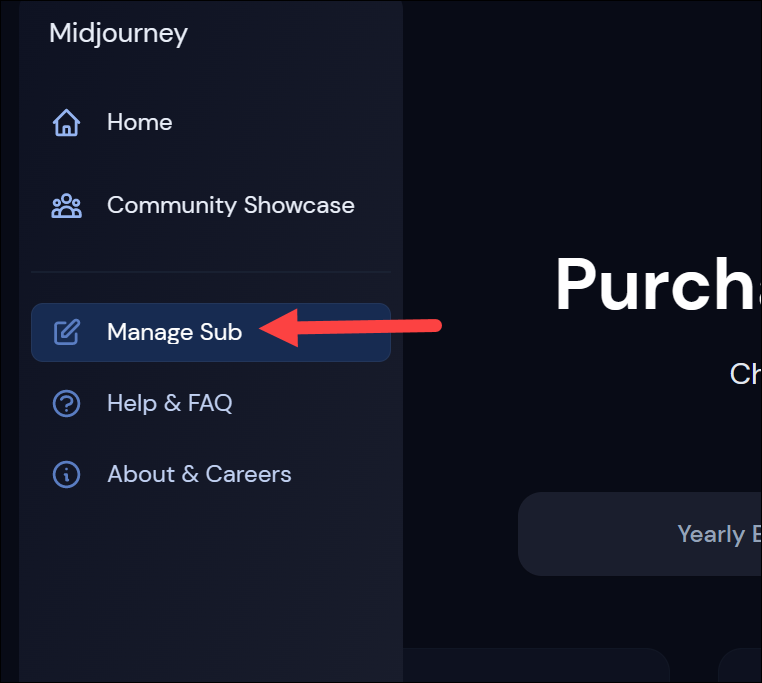
Then, choose whether you want to opt for yearly or monthly billing and click on the 'Subscribe' button on your chosen subscription plan.
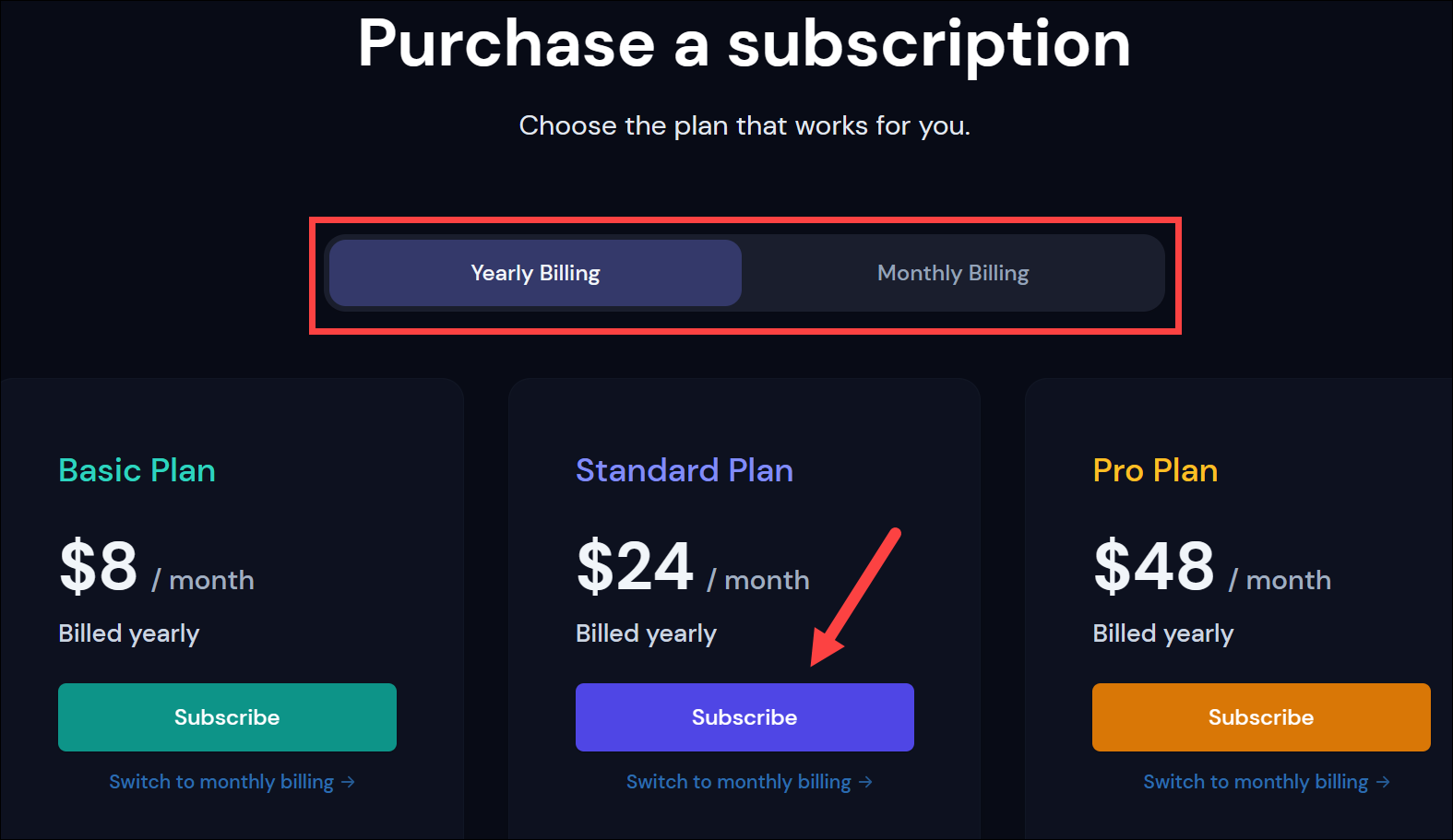
Then, enter your payment information and complete the payment to subscribe to Midjourney. You can use the methods accepted by Stripe (credit or debit cards issued by services like Mastercard, VISA, or American Express) to make a payment. Depending on your region, Google Pay, Apple Pay, and Cash App Pay might also be available.
Once you have subscribed to Midjourney, you can go to the Midjourney server on Discord and start creating AI art!
Subscribe using Discord
If you prefer using the Midjourney Discord server more than visiting the website, you can subscribe from there.
Go to Discord and log in to your account. Then, navigate to the Midjourney Discord server or the private server where the Midjourney bot is added.
Type the following command in one of the newcomer channels: /subscribe . Press Enter or click on the matching command. Then, press Enter once again to send it to the bot.
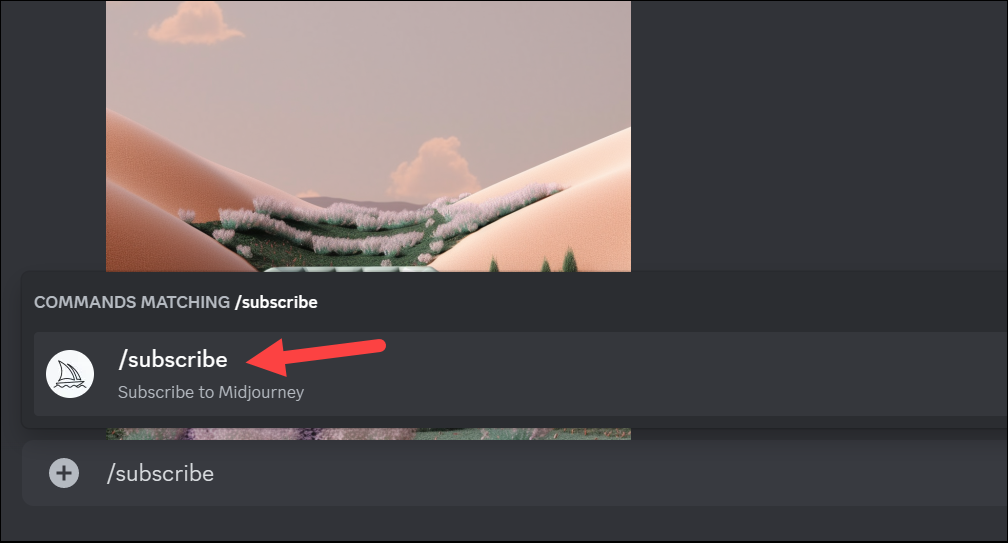
The Midjourney bot will generate a link for subscribing that's unique to your account, and only you will be able to see the message. Don't share this link with anyone else. Click on the generated link.
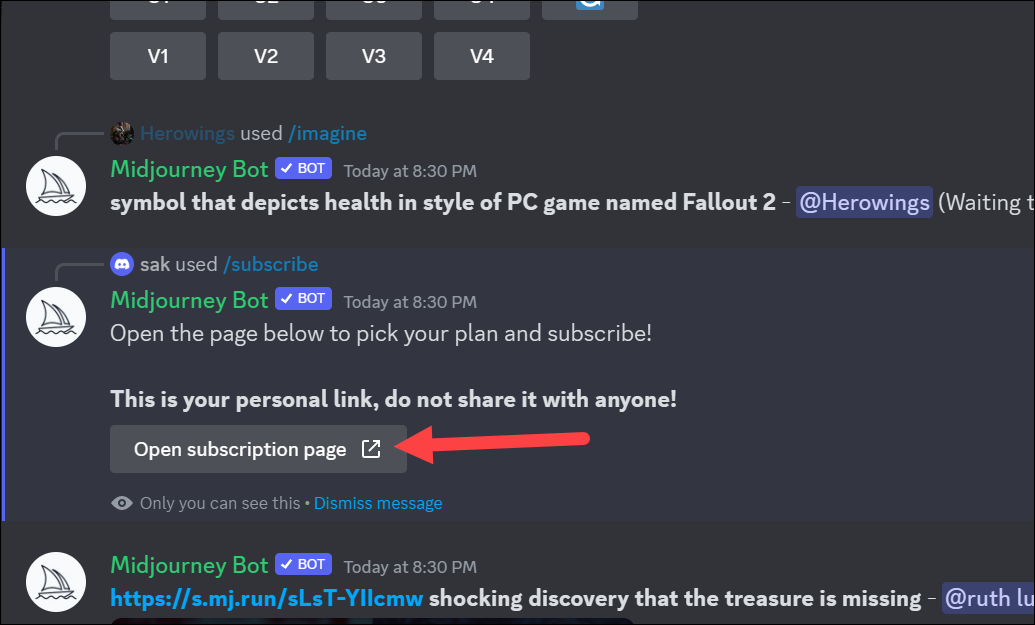
You'll reach the same subscription page as before, where you can switch between monthly and yearly billing and choose your plan. Complete the payment using one of the supported payment methods.
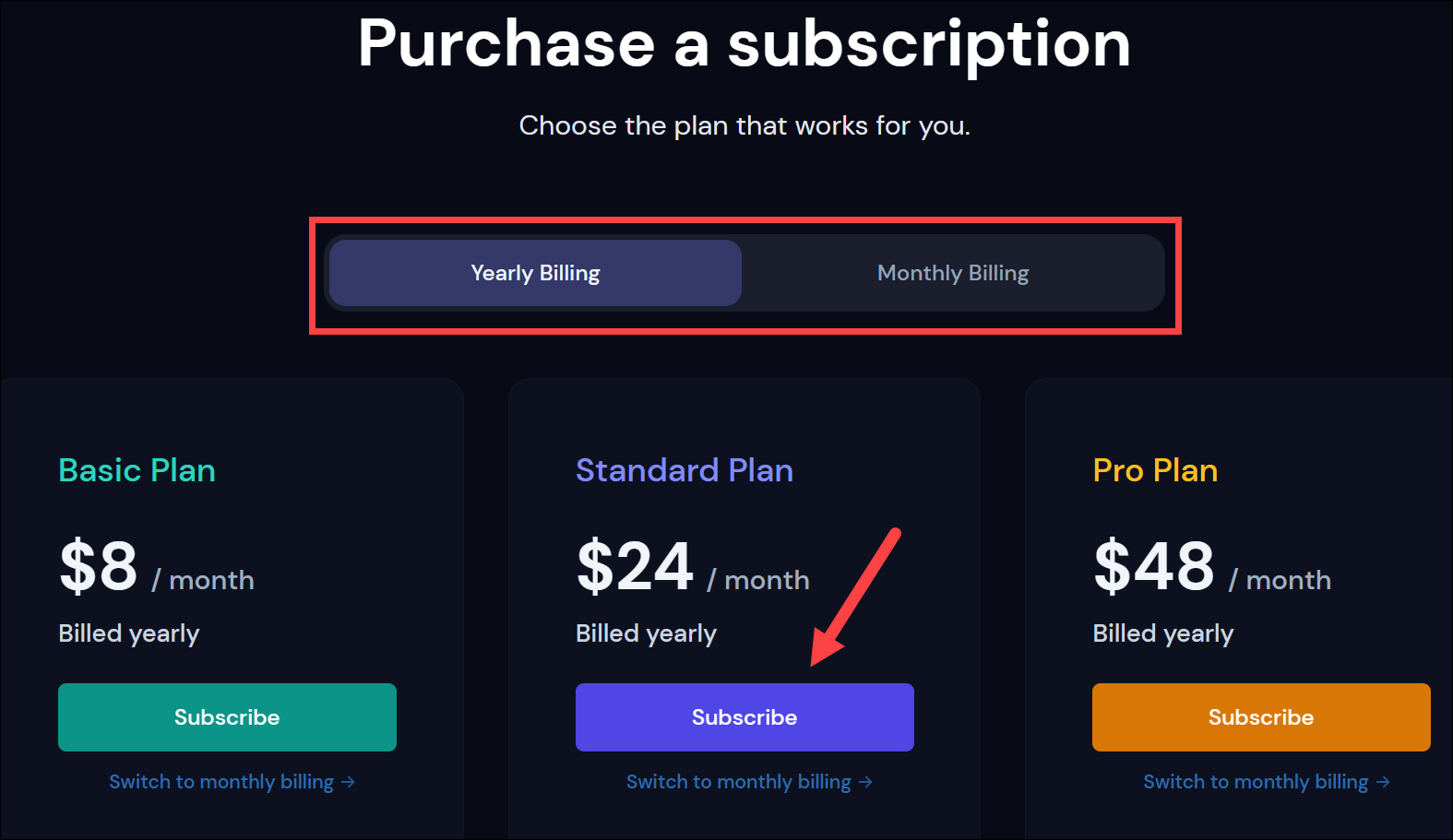
Whether you're an artist or just want to have fun with this tool, use the guide above so you can begin your journey into Midjourney!
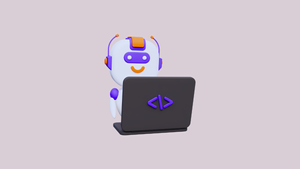
How to Use Gemini Code Assist in VS Code

How to Code Using AI

Microsoft Copilot Pro Review: There is a lot of Unrealized Potential
Get all the latest posts delivered straight to your inbox., member discussion.

How to Set Up Local AI Image Generation on Your PC with Fooocus
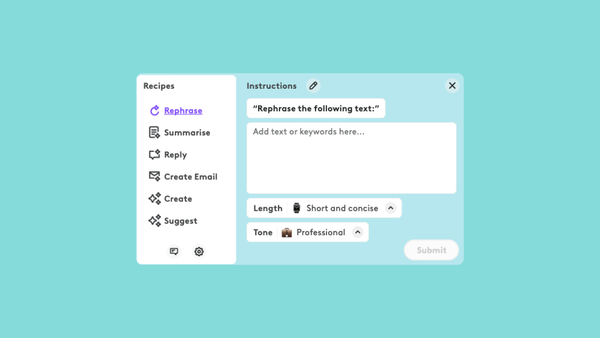
How to Use the Logi AI Prompt Builder With Your Logitech Device

What is Bing Deep Search and How Does it Work?

How to Use Meta AI on WhatsApp

What is Intel AI Boost NPU in AI-Powered Laptops?

Which Midjourney Subscription Should I Get? All 3 Midjourney Tiers Explained!
Not sure which Midjourney subscription is the right one for you? Learn more about each Midjourney Subscription tier, how they differ, what Relax Mode is, and how GPU time is calculated .
Midjourney is a fantastic tool for creating AI art, and I can’t recommend it enough to give it a try yourself.
In this guide, I will explain the difference between the Basic, Standard, and Pro tier, what Relax Mode is, how GPU time is calculated, and which Midjourney subscription fits best with your needs.

Does Midjourney offer a Free Trial?
Unfortunately, Midjourney no longer offers a free trial subscription. However, they recently opened up their free trial again during the weekend to celebrate the launch of version 5.1.
If you want to know when Midjourney has free trials available, make sure to follow me on Instagram , where I’ll announce it in my stories.
Learn how to get started with Midjourney
New to Midjourney ? Check my handy free guides for beginners to set up Midjourney in just 10 minutes and learn how to write the perfect Midjourney prompt to get started right away!
Free Midjourney Prompt Sets
Discover my free Midjourney Prompt Sets and level up your creativity! I can’t wait to see what you’ll make with them. Check my Instagram for more examples!
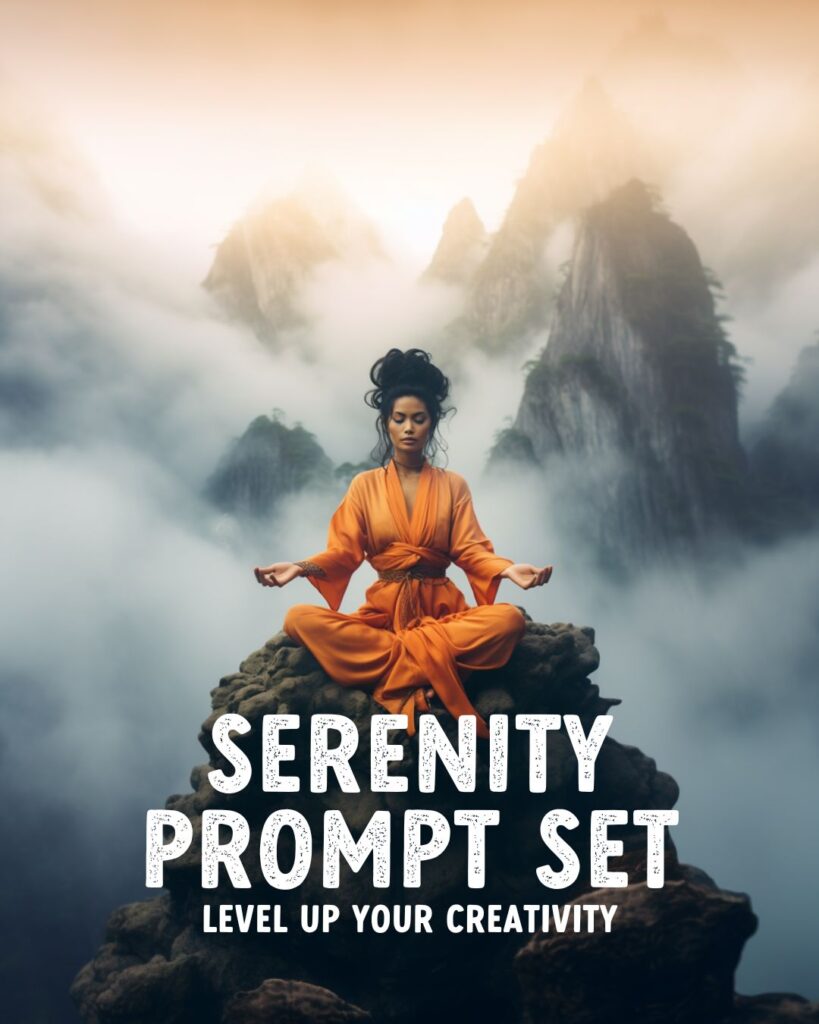
Midjourney Subscriptions explained
Midjourney offers three subscription tiers: Basic, Standard, and Pro . You can pay month-to-month or for the entire year with a 20% discount.
Each subscription plan includes access to the Midjourney member gallery, the official Discord, general commercial usage terms, and more.
Once you’ve subscribed to any of the Midjourney plans, the images you create can be used for anything you want, including commercial purposes.
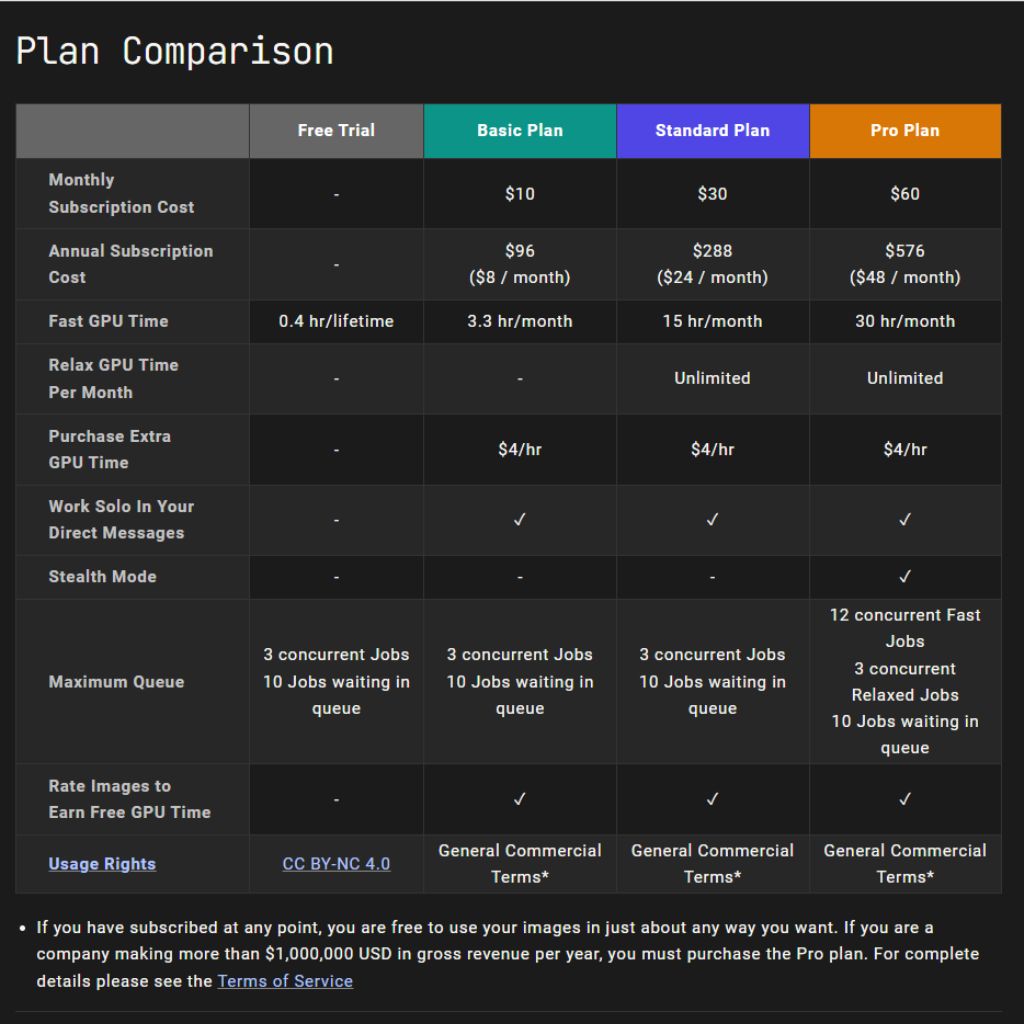
You can use the /subscribe command to generate a link to your personal subscription page. Don’t share this link with others.
What is GPU Time in Midjourney?
Midjourney uses powerful Graphics Processing Units (GPUs) to generate your images. When you purchase a subscription to Midjourney, you are purchasing time on these GPUs.
Each subscription plan has different amounts of monthly GPU time available in which you can generate images in Fast Mode.
How many images can you generate with each Midjourney Plan?
It takes the Midjourney Bot around one minute of GPU time to finish creating one image. Here’s a quick calculation for how many images you can generate with each Midjourney plan:
Basic Plan: 3.3 hours = 198 minutes = approximately 200 images Standard Plan: 15 hours = 900 minutes = approximately 900 images Pro Plan: 30 hours = 1800 minutes = approximately 1800 images
Please note that upscaling images or using nonstandard aspect ratios can take more GPU time.
How to display your Fast Hour count in Midjourney
To see how many Fast hours you have left in your current subscription, type in /info in your Discord text prompt and hit enter.
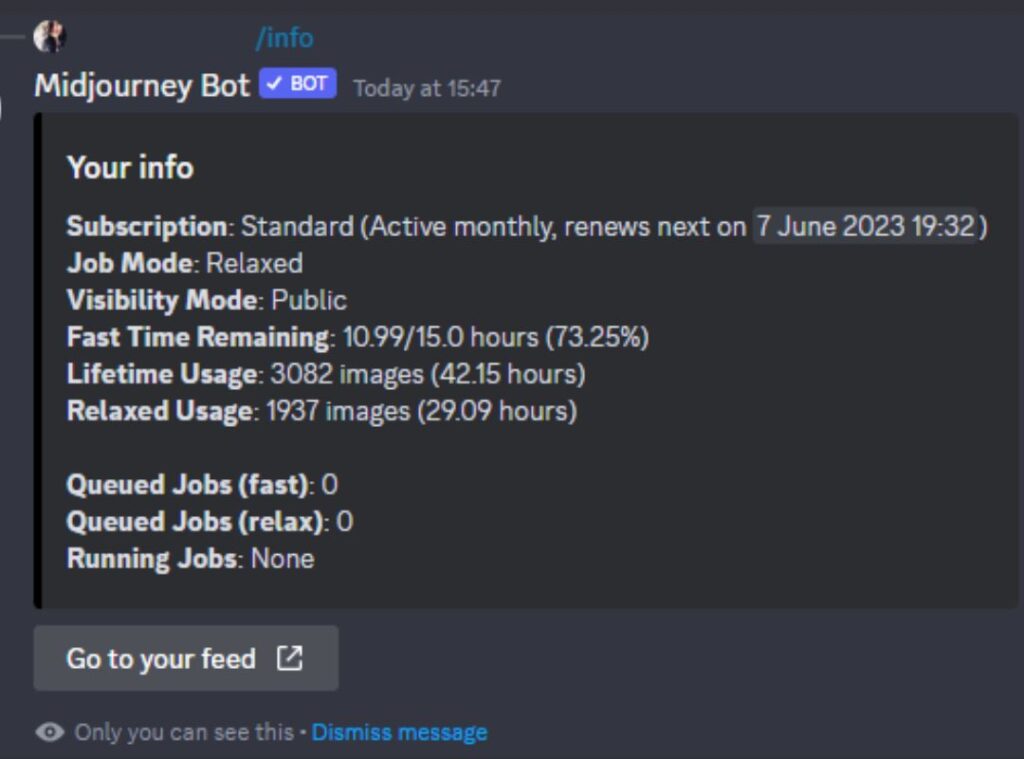
You can also use /info before and after running a process to see how many of your remaining GPU minutes the generation used.
What is the difference between the Basic and Standard Midjourney Plan?
The basic plan only allows you to generate images in fast GPU time. Once you run out of Fast Hours in your basic plan, you will need to purchase additional Fast Hours to continue generating images. You can purchase additional Fast GPU hours for $4/hr.
The Standard and Pro plans give you access to the option to generate unlimited images in Relax Mode.
Generating images in Relax Mode takes a little longer than fast mode, but it’s unlimited. This means that if you run out of fast hours, you can continue to generate images in Relax mode until your Fast Hours renew.
Relax mode vs. Fast mode
Jobs in Relax mode are placed in a queue to be processed as GPUs become available. Wait times for Relax are dynamic but generally range between 0–10 minutes per job.
If you use Relax mode occasionally, you will have shorter wait times compared to subscribers who use it more often. This priority currently resets when you renew your monthly subscription.
To switch between modes, use the command /fast or /relax or type in /settings to view and change the default mode in which your images are generated.

What does a Midjourney subscription cost?
Basic Plan: $10 USD per month ($8 USD when paid annually) Standard Plan: $30 USD per month ($24 USD when paid annually) Pro Plan: $60 USD per month ($48 USD when paid annually)
The Midjourney Free Trial is currently not available. Follow me on Instagram to receive updates when it opens up again.
Which Midjourney Subscription is Best?
Which Midjourney subscription is best for you depends on the amount of images you want to create each month and if you want access to Relax Mode. You can upgrade your subscription at any time during the month or purchase extra Fast hours if you run out.
Basic Midjourney Plan
I recommend opting for the Basic Plan if you just started working with Midjourney. This tier gives you 3.3 hours of fast image generation, which will let you create around 200 images.
You can have 3 concurrent Fast Jobs and 10 Jobs waiting in the queue. You do not have access to Relax Mode.
Standard Midjourney Plan
If Midjourney is your new favorite hobby, the Standard Plan is more suitable for you. This tier gives you 15 hours of fast image generation, which will let you create around 900 images.
You can generate unlimited images in Relax mode. You can have 3 concurrent Fast Jobs and 10 Jobs waiting in the queue.

Pro Midjourney Plan
The Pro Midjourney plan is suitable for users who need to generate a lot of images. This tier gives you 30 hours of fast image generation, which will let you create around 1800 images.
You can generate unlimited images in Relax mode. You can have 12 concurrent Fast Jobs, 3 concurrent Relaxed Jobs, and 10 Jobs waiting in the queue.

How to upgrade or downgrade your Midjourney Subscription
You can upgrade or downgrade your Midjourney subscription at any time. When upgrading, you may choose whether the upgrade should be effective immediately or at the end of the current billing cycle.
If you choose the upgrade to be effective immediately, the Fast GPU time is added to your account instantly, allowing you to continue generating images.
If you choose to cancel your subscription, your generated images will not be deleted. Simply activate your subscription to regain access.
How to earn free Fast Hours in Midjourney
Current subscribers can rank image pairs at midjourney.com/app/rank-pairs/ to earn free Fast GPU hours. Simply click on the image you like the most for each pair that is presented.
The top 2000 daily image raters receive an hour of free Fast GPU time. If you are one of the top raters for the day, you will receive a direct message from the Midjourney Bot. Your Fast hours are valid for 30 days and require an active subscription to use.
That’s a wrap
I hope this guide has helped you decide which Midjourney subscription fits best with your needs. You can sign up for the Midjourney Beta on Midjourney.com .
If you need help setting up Midjourney and Discord, check my free step-by-step guide with screenshots to get started.
Add me on Instagram @sprinkleofai for more daily tips, inspiration, and artist shout-outs!
NEXT GUIDE: How to make money selling your photos on WireStock
Learn how to make money selling your Midjourney photos on Wirestock.io in my new Midjourney WireStock Guide .

How Does Midjourney Work?
Midjourney is an AI tool that can generate original high-quality images based on simple text inputs. It creates these images through Machine Learning and is continuously trained with countless amounts of data to improve the output.
How to Use Midjourney
Midjourney works within the Discord app. You can create a free account on Discord and sign up for the beta on Midjourney.com to get an invite and start generating images.
You can learn how to set up Midjourney with my free Midjourney AI Art for Beginners Guide !
About the author
My name is Marloes Ratten, and I love to make things. During the day, I’m a Macrame teacher , and at night I love to go a little crazy in Midjourney.
If you would like to see more of my AI artwork, follow Sprinkle of AI on Instagram or check out more posts on my blog sprinkleofai.com !
For more info about me or my handmade items, check my blog macrameforbeginners.com , or browse my Etsy Shop for beginner-friendly step-by-step patterns.
This website features a collection of fictional characters and products crafted with Midjourney. All images are purely imaginative, and any resemblance to actual persons or products is entirely coincidental.
Similar Posts

12 Stunning Midjourney AI Retro Travel Poster Prompts

Pinterest’s Unexplained Ban on AI: A Curious Decision in the World of Learning and Discovery
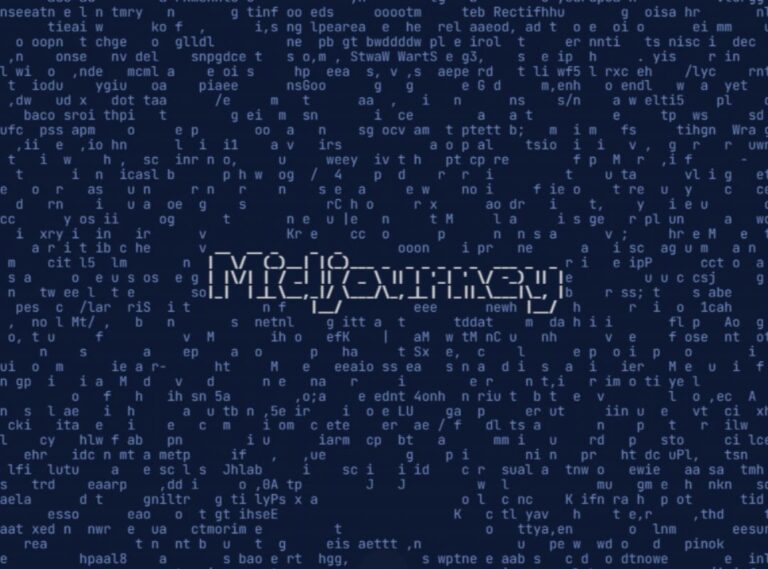
Midjourney Free Trials Are Back This Weekend ONLY! Test V5.1 NOW!

How To Use The New Midjourney Style Reference –Sref + 3 Gorgeous Aesthetic Styles to Test it!

35 Best Midjourney Prompts You Need to Try Now – Totally FREE!

How to Animate Midjourney Images – Join my Fun Sushi Train Challenge!
Want to Become a Sponsor? Contact Us Now!🎉
Midjourney Price, Subscription Cost, and Plans Comparison
Published on 4/30/2024

Midjourney, as an AI-powered platform, has garnered significant attention in the digital realm. Users and enthusiasts often find themselves at a crossroads, wondering about the midjourney price and the value it promises. If you're one such curious mind, this guide promises a comprehensive deep dive into the platform's pricing, ensuring clarity and insight.
The digital renaissance has ushered in tools that defy convention, offering users unmatched capabilities. Platforms like Midjourney stand at the forefront of this revolution, blending AI sophistication with user-friendly interfaces. But, what about its pricing? How does the midjourney price stack against its offerings? Let's delve deeper.
How Much Does Midjourney Subscription Cost? Explore 4 Tiers
When it comes to subscriptions, Midjourney has meticulously crafted its offerings, ensuring diversity and scalability. Whether you're an amateur dabbling in AI or a professional seeking robust capabilities, there's a plan tailored just for you.
Table: Midjourney Subscription Plans Overview
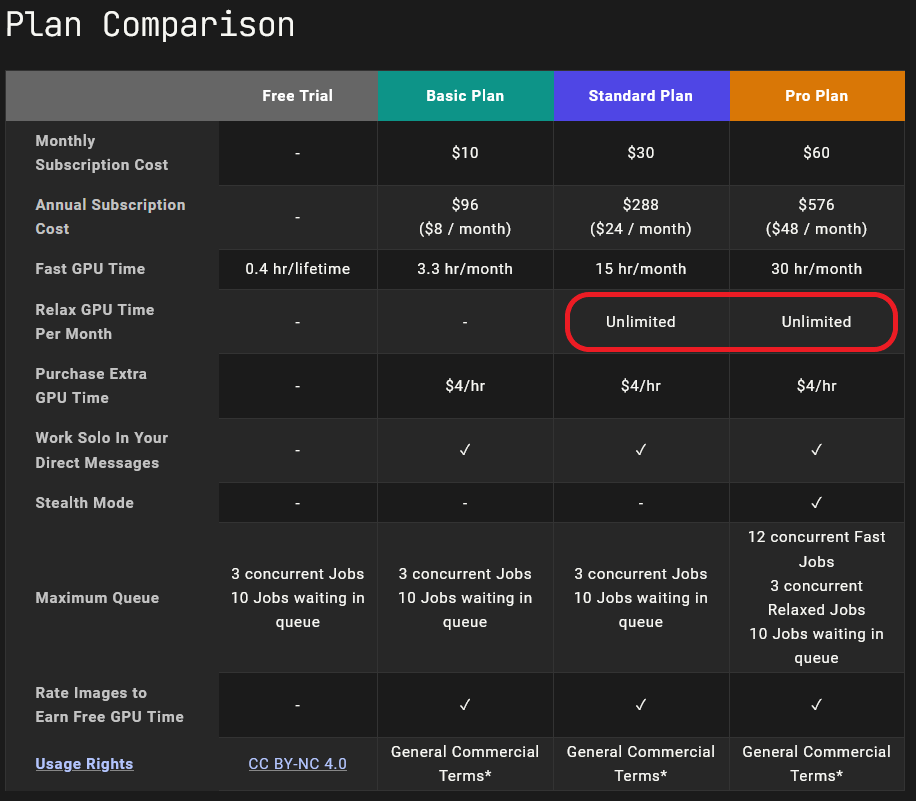
This table encapsulates the essence of Midjourney's tiered approach. While each plan is priced differently, they all provide access to the Midjourney member gallery, an official Discord, general commercial usage terms, and more. The diversity in GPU time and other features is where the differentiation lies.
Which Midjourney Price Tier Shall You Choose?
Subscribing to Midjourney is a hassle-free experience. Users can seamlessly generate a personal link using the /subscribe command or navigate to their account on the official website. Such streamlined processes ensure users can dive into the world of AI without any hitches.
Of course! Let's delve into the second part of the article, adding depth to the understanding of Midjourney's pricing structure and its varied offerings:
Midjourney Price: From Basic to Mega
Table: Subscription Plans & Their Costs
As depicted, each plan has been meticulously designed to cater to different needs. From budding enthusiasts to corporate powerhouses, there's a Midjourney plan tailored for all.
Midjourney Plans: Feature Compared
Table: Features Per Plan
A glance at this table reveals the layered approach Midjourney adopts for its pricing. As you ascend the pricing ladder, the offerings become more expansive, making every dollar invested count.
Which Midjourney Subscription Plan Has the Best Value?
Diving beyond just tables and numbers, it's essential to understand the philosophy driving Midjourney's pricing strategy. Every feature, every price point is a testament to their commitment to delivering unparalleled value.
Choosing a Midjourney Plan for Advanced Users
While understanding the midjourney price and its offerings is essential, it's equally crucial to know how to make the most of it.
Choose the Payment Method for Your Midjourney Plan
A significant aspect that amplifies the appeal of the midjourney price is the ease and diversity of payment methods . Embracing global standards, Midjourney is partnered with Stripe, ensuring every transaction is smooth and secure. Whether you're a VISA loyalist, a Mastercard enthusiast, or an American Express aficionado, Midjourney has got you covered. Furthermore, for the tech-savvy populace, mobile payment options like Google Pay and Apple Pay are also supported in specific regions. However, it's crucial to note that traditional methods like PayPal or wire transfers aren't currently entertained.
Modify Your Midjourney Subscription Plans
The digital realm is ever-evolving, and so are the needs of its denizens. Recognizing this, Midjourney offers immense flexibility in managing subscriptions.
Switching Plans: Whether you're eyeing an upgrade or considering a downgrade, Midjourney facilitates seamless transitions. If an upgrade's on your mind, you're presented with two options - either make it effective immediately or wait till the end of the current billing cycle. Opting for the former? Enjoy a prorated price based on your current plan's usage. However, downgrades follow a different rhythm, taking effect only post the conclusion of the ongoing billing cycle.
Proration Insights: Let's illustrate with an example. Suppose you're a Basic subscriber and decide to upgrade immediately without utilizing any GPU time. Midjourney appreciates your enthusiasm, granting you a $10 credit for your new plan. Now, if a Standard subscriber, after consuming 50% of their Fast GPU time, chooses to upgrade, they're welcomed with a $15 credit for their new plan. This proration system ensures fairness and value at every step.
Shall You Choose Turbo Mode for Your Midjourney Plan?
Midjourney’s commitment to pushing boundaries is evident in its unique offerings. Take Turbo Mode, for instance. For those who can't wait, Turbo Mode, using a high-speed experimental GPU pool, promises rapid image generation. While this consumes double the GPU minutes, the speed is unmatched, often four times faster than the standard Fast Mode.
But that's not all. Midjourney introduces a gamified twist to the experience. By rating images, subscribers have the chance to earn a free Fast GPU hour daily. And for the top 2000 raters? A bonus hour awaits. This blend of creativity and reward ensures an engaging journey, making the midjourney price worth every penny.
Concluding Thoughts on Midjourney's Pricing
Navigating the multifaceted universe of Midjourney can initially seem overwhelming. However, when equipped with the right information, the journey becomes both enlightening and enjoyable. The platform, with its blend of advanced AI capabilities and a diverse pricing structure, promises value at every turn.
In a world where digital platforms often hide behind veils of ambiguity, Midjourney stands out with its transparent pricing. Whether you're a novice artist looking to explore or a corporate behemoth seeking unparalleled AI capabilities, Midjourney has a plan tailored for you.
As you contemplate your next step, remember that the true essence of Midjourney isn't just in its features or its pricing. It's in the community it fosters, the creativity it ignites, and the innovation it consistently delivers. The midjourney price is not merely a monetary figure; it's an investment into a realm of endless possibilities.
So, as you stand at this crossroads, we hope this guide lights your path, ensuring that every decision you make is both informed and inspired.
In our quest to offer clarity on the midjourney price, we've collated some of the most frequently asked questions. Here are their detailed answers:
Q: How much does Midjourney cost? A: Midjourney offers a tiered subscription model. The Basic plan costs $10/month, Standard at $30/month, Pro at $60/month, and the Mega plan at $120/month. Opting for an annual subscription grants a 20% discount on these prices.
Q: Is Midjourney free now? A: No, Midjourney operates on a subscription-based model with varied tiers. However, the platform often introduces promotional offers or trials which users should keep an eye out for.
Q: Does Midjourney AI cost money? A: Yes, the AI-powered features of Midjourney are part of the platform's subscription plans, each coming at different price points and offering varied GPU time.
Q: How much does Midjourney AI art generator cost? A: The cost of Midjourney's AI art generator is embedded in its subscription plans. Prices range from $10/month for the Basic plan to $120/month for the Mega plan, with annual subscribers enjoying a 20% discount.

Search results for
Affiliate links on Android Authority may earn us a commission. Learn more.
Is Midjourney free? Plans, pricing, and free alternatives
Published on March 29, 2024

If you’re looking for the best AI image generator out there, we don’t think you need to look much further than Midjourney . Even though it isn’t backed by a large company like DALL-E’s creator OpenAI, it can create incredibly lifelike and realistic images. But is Midjourney free to use or will you have to fork over your payment information first? Here’s everything you need to know.
Midjourney no longer offers a free tier or trial period to new users. You'll need an active subscription to generate new images and even the most expensive plans have some restrictions on how frequently you can use the service. Keep reading to learn more.
JUMP TO KEY SECTIONS
- Is Midjourney free?
How much does Midjourney cost?
- Free alternatives to Midjourney AI?
Is Midjourney AI free?

Midjourney is no longer free to use, except for some brief promotional periods. When the service first launched in July 2022, anyone could use it to generate 25 images for free. All you had to do was sign up for a free Discord account and join the Midjourney server . The free trial would activate as soon as you sent your first prompt. Once you reached the 25-image limit, you had to upgrade to a paid plan.
All of that changed in April 2023 when Midjourney’s CEO announced a pause on the free trial program. It’s not hard to see why, even though the move has disappointed many would-be users. Over the past year or so, Midjourney has become widely popular and discussed on platforms like Twitter and Reddit. Moreover, the image generator’s latest major release can outperform much of the competition, driving even more new users to it.
So with a sudden influx of free trial users, Midjourney reportedly could no longer keep up with the demand. AI image generators require specialized hardware to run. More specifically, they use power-hungry GPUs that not only cost a lot of money to run but also only exist in limited numbers. So to preserve the quality of service, the company has effectively discontinued its free trial until further notice.
Luckily, however, free trial access may still return at some point in the future. With the launch of Midjourney 5.1, for example, Midjourney reinstated the free trial for one weekend.
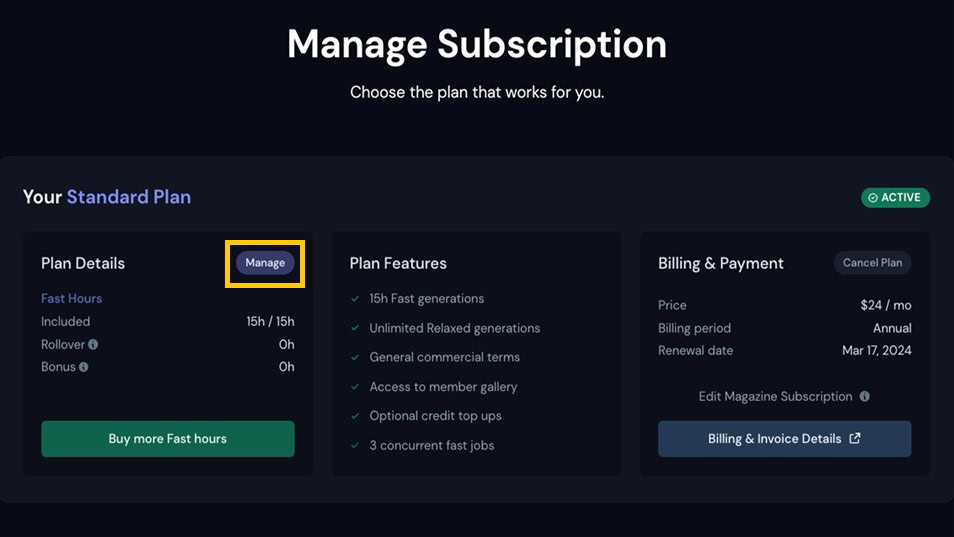
For now, you’ll need to subscribe to one of three subscription plans to use Midjourney. As you go up the tiers, you get higher limits that allow you to generate more images each month. That said, you can generate an unlimited number with the higher-end plans if you’re willing to wait a few minutes. I’ll talk more about Midjourney’s “Relaxed mode” in the next section.
So what are Midjourney’s subscription plans and how much do they cost? Here’s a quick look:
On average, Midjourney takes one minute to finish generating a new image. However, you might have to spend more time if you want a 4K or high-resolution Midjourney image . So with that knowledge, we can extrapolate that the basic plan will net you approximately 200 image generations. However, you can also request a lower-quality image to complete the job quicker.
Midjourney’s Fast vs. Relaxed modes: What’s the difference?
You may have noticed that the higher-end plans get an unlimited number of “Relaxed” hours. That’s on top of the Standard plan’s 15-hour and Pro plan’s 30-hour Fast mode allowances. So what’s the difference?
- Fast mode : If you use Midjourney’s Fast mode, you’ll skip to the front of the virtual queue and images will be generated on priority. You won’t have to worry about waiting several minutes behind others. However, even the most expensive paid plan has a monthly limit on the number of images generated in Fast mode.
- Relaxed mode : Midjourney’s Standard and Pro plans include unlimited usage of relaxed GPU time. In this mode, your image requests will get sent to a queue. Generation can take anywhere between one and ten minutes to complete. However, your position in the queue will depend on your usage. If you use relaxed mode very frequently, Midjourney will place your requests at a lower priority than others. This is known as Midjourney’s dynamic queue.
If you need additional time in Fast mode, Midjourney also lets you pay $4 per additional hour of GPU compute time. If you want even faster image generations, Midjourney offers a Turbo mode that you can activate with the /turbo command. Turbo mode generates new images four times faster but consumes twice as much time from your monthly allowance, so use it wisely.
Active subscribers can also rate Midjourney images to earn free GPU fast hours. However, only the top 2,000 participants receive a bonus hour each day.
What are some free alternatives to Midjourney AI?
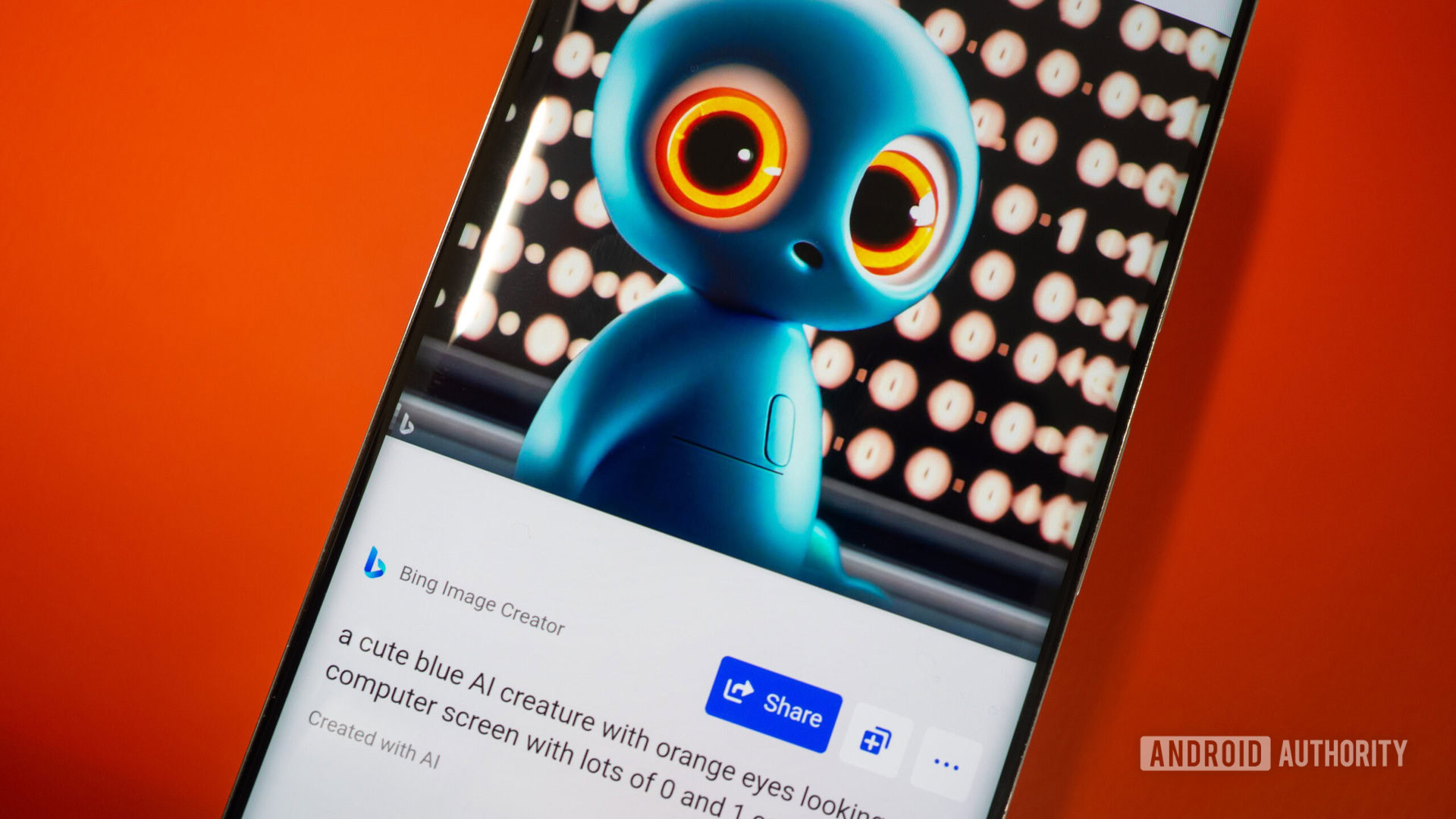
Midjourney may offer excellent AI-generated images, but those come at a rather hefty price. Even if you do fork over some cash for a paid plan, you will have to carefully balance your allocated hours. Luckily, though, there are plenty of Midjourney alternatives you can use instead. Here are a few options:
- Microsoft Designer : If you need a free alternative to Midjourney, look no further than Bing Image Creator, also called Microsoft Designer. Thanks to Microsoft’s partnership with OpenAI, you can use the DALL-E 3 image generator via Bing for free. You get 100 boost credits as a free user and paying for Microsoft’s Copilot Pro subscription will grant you extra daily boosts.
- DreamStudio : Midjourney works exclusively through the chat app Discord at the moment, which you may not find very intuitive to use. DreamStudio , on the other hand, offers a rich website with lots of buttons and dials you can fine-tune. It uses the open-source Stable Diffusion model under the hood. We’ve compared Midjourney vs Stable Diffusion in a dedicated post and found that both perform well as long as you’re willing to deal with limitations on either side.
- Meta Imagine : Facebook’s parent company Meta has created an image geneartor trained on years’ worth of public images from Instagram and Facebook. The resulting service, Meta Imagine , is available to use for free, although you’ll have to contend with a small watermark present on every single image.
- Stable Diffusion Online : Like DreamStudio, this option uses the Stable Diffusion model. However, it’s a much simpler interface with no settings or styles to choose from. On the plus side, it’s completely free as long as you’re willing to wait a few minutes for each image to generate.
- Photoshop Generative Fill : If you’re an artist or graphic designer, chances are that you already pay for an Adobe Creative Cloud subscription. In that case, you may want to check out Photoshop’s AI-powered Generative Fill feature. It can add new elements to existing pictures, remove objects, and generate brand-new scenes. The feature uses Adobe’s own Firefly AI model so you’ll get different results from any of the other image generators on this list.
Midjourney is ahead of the competition in the AI image generation market, meaning it can charge for the privilege. Each image generation also costs a lot of computational resources and Midjourney isn’t as well funded as other AI companies.
Midjourney’s subcription plans range from $10 to $30 per month with limited number of fast image generations.
You might like
How to use Midjourney: Sign up process, prompts, and more
Generate any art you can think of.

- Getting started with Midjourney
- Midjourney subscription
Generating detailed art in seconds
AI art generators are incredibly popular right now since they can generate detailed art after being given a written prompt. The prompt can be as long or as short as you'd like, but the more information a program has to go off of the more likely it is to create anything you imagine. Crazy right?
While there are several of these programs out there like Bing Image Creator and DALL-E 2 by OpenAI, Midjourney is one of the most popular since it can work with a lot of different styles and offers a free trial. However, it can be tricky to use if you aren't already familiar with Discord, the social chat program that hosts it. No worries. Here's how to set up Midjourney on Discord and how to use it.
Note: AI-art generators like Midjourney were trained by being fed actual artists' work without their permission. Because of this, some artists are suing AI art generator companies for stealing their work. You should keep this in mind when using Midjourney and note that rules regarding these programs might change in the future.
How to get started with Midjourney on Discord
NOTE: Midjourney has canceled its free access after several viral deepfakes were made using the software. At this point, it's unclear if free access will ever come back.
Midjourney can only be used within Discord, the popular social messaging and video call software. This means that you must have a Discord account before you can use Midjourney. Make a free Discord account now if you don't already have one. It can be used on your desktop computer or your phone.

Discord | Download free at Discord
In order to use Midjourney, you must have a Discord account. You can download and create a Discord account for free. This is a social messaging platform that allows users to share files, media, and even take video calls.
Now that you have your free Discord account, you can continue on to the following steps to learn how to use Midjourney:
- Go to Midjourney.com and click on Join the Beta.

- Click on Continue to Discord when this screen comes up.

- Select Join Midjourney. You'll then need to complete a CAPTCHA test to prove you're human.

- If you've never been in the Midjourney server before, a little help box will pop up with information. Read through it if you'd like or select Dismiss . If you've previously joined the Midjourney server, you'll open onto a blank page and must click on the white sailboat Midjourney icon on the left of the screen to enter the server.
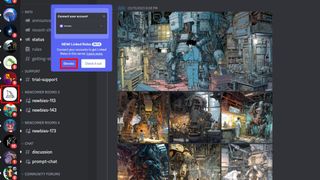
- To get started with AI art generation, click on one of the Newcomer Rooms channels on the left side of the screen. Here, you'll join other free trial users and can enter prompts to get 1:1 AI-generated art.
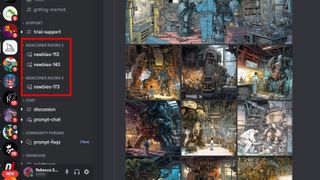
- Click on the command box at the bottom of the window and type " /imagine " (without the quotes) then select the box that pops up above it.
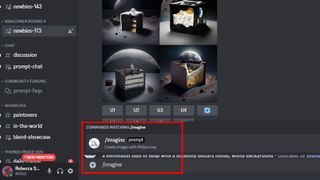
- Prompt example #1: Colorful illustration of a dragon flying through the night sky and roasting a marshmallow playful art style
- Prompt example #2: Hyper-realistic portrait of a woman eating berries while on fire gothic art style, surrounded by red roses and black bats 8K, 16:9, depth of field
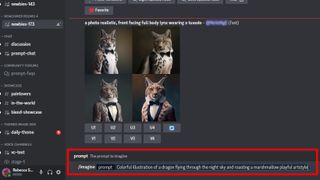
- The very first time you use Midjourney, the Midjourney Bot will respond and ask you to accept the terms of service. Read through it and if you're ok with everything select Accept ToS .
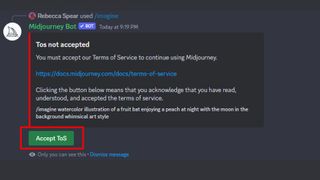
- Now Midjourney will work on the prompt you wrote earlier. Give it a few minutes . The more people actively using the Newcomer Room, the longer it can take to get to your prompt. After a while, Midjourney will generate four images based on your prompt. Scroll down to the bottom of the channel to see it.
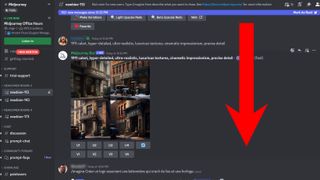
- U1-U4: U stands for Upscale. Selecting one of these buttons generates a higher-resolution image of the thumbnail that it correlates to. There will be slight changes between the initial thumbnail and the upscaled image that gets made.
- V1-V4: V stands for Variation. This makes four different variations that are similar to the image that the button corresponds to.
- Refresh: Pressing this makes Midjourney generate four brand-new images based on the original prompt.
- Make Variations: Makes four variations of the image. This can lead to very subtle differences that can change the feel entirely.
- Light Upscale redo: Upscales the image to 1024 x 1024p and adds more details to the image.
- Beta Upscale redo: Upscales the image to 1024 x 1024p while keeping it mostly the same.
- Remaster : Reworks an image that was created in an older version of Midjourney by running it through the latest algorithm. Only shows up in some instances.
- Web : Takes you to the official Midjourney website.
- Favorite : This lets you indicate to others if you like the image that appears. You can also right-click on the art and select Add Reaction to mark it with an emoji.
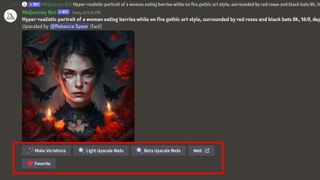
You can continue to create prompts and get AI-generated art back for as long as the Beta trial is available to you. Note that if Midjourney is experiencing high volumes of users the free trial will not be available until demand calms down.
Get the Windows Central Newsletter
All the latest news, reviews, and guides for Windows and Xbox diehards.
How to sign up for a Midjourney subscription
You'll have limited access to Midjourney's features unless you decide to actually pay for a subscription. There are three Midjourney subscription plans: A basic plan at $8 per month, a Standard Plan at $24 per month, or a Pro Plan at $48 per month when billed yearly. As you'd expect, the more you pay the more features you get. Here's how to get your subscription.
- Go to the command box in one of the Newcomer Rooms and type in " /subscription " (without the quotation marks) then select the box that pops up above.
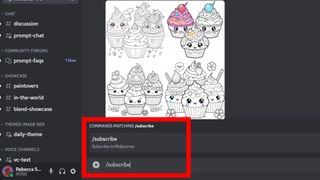
- The Midjourney Bot will respond. Select Open subscription page.
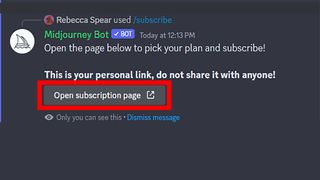
- Select Yep!
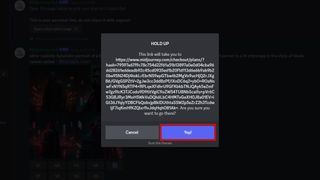
- You'll be taken to the subscription page. Read each plan's details, select Subscribe on the plan that works best for you, and enter your payment info.
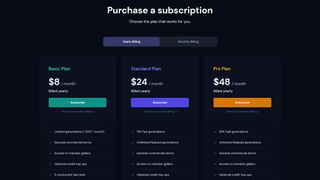
With a subscription, you'll have priority access to Midjourney over trial users and can have additional perks depending on what plan you chose. Have fun putting whatever prompts you can think of into the AI art generator and tweaking things to get everything just right.
As long as you include plenty of detail in your written prompt Midjourney should be able to pump out something like what you want. You might need to reword yourself or find more descriptive words to type. Look around at other users' prompts to get a better idea of what to type. Really, the possibilities are as endless as your imagination and your ability to describe things.
Since there are several well-founded lawsuits filed against AI-art generator companies, including Midjourney, it's hard to say what the rules surrounding AI-art generation will be in the next few years. At any rate, it's good to think about what the ethical implications are of using software that was fed artwork without the artists' permission.

Self-professed gaming geek, Rebecca Spear, is one of Windows Central's editors and reviewers with a focus on gaming handhelds, PC gaming, and laptops. When she isn't checking out the latest games on Xbox Game Pass, PC, ROG Ally, or Steam Deck; she can be found digital drawing with a Wacom tablet. She's written thousands of articles with everything from editorials, reviews, previews, features, previews, and hardware reviews over the last few years. If you need information about anything gaming-related, her articles can help you out. She also loves testing game accessories and any new tech on the market. You can follow her @rrspear on X (formerly Twitter).
- 2 One of AMD's best-ever Ryzen gaming CPUs is finally affordable and eager to run Fallout at Ultra settings on your next atomic PC
- 3 The best way to expand your Xbox Series X|S storage is now down to its best price ever
- 4 Playing 'Ghostwire: Tokyo' just made me wish it was a horror game
- 5 Forget ads on the Start menu, Microsoft's latest update for Windows 11 won't let you use a VPN for private browsing
Mastering Midjourney's Subscription Plans: A Practical Guide
1. navigate midjourney's plans, identify the right plan, compare prices, evaluate features, 2. sign up for a plan, choose your plan, complete the registration process, 3. manage your subscription, monitor your usage, adjust your plan as needed, 4. make the most of your plan, utilize included features, explore add-on options, 5. troubleshoot common issues, resolve billing problems, fix technical glitches.
Are you considering subscribing to Midjourney but not sure which plan suits you best? You're in the right place. This practical guide will walk you through the process of understanding, choosing, and managing Midjourney's subscription plans. By the end of this guide, you'll be a pro at navigating the world of Midjourney plans.
Choosing the right Midjourney plan may seem like a daunting task — but it doesn't have to be. We'll break it down into three easy steps: identifying the right plan, comparing prices, and evaluating features. Ready? Let's dive in.
First things first, you need to understand what you're looking for in a subscription plan. Do you want unlimited access to all features, or is a basic plan sufficient for your needs? Here are some tips to help you identify the right Midjourney plan:
- Define your needs: Identify what you want from your subscription. This could be access to specific features, a certain amount of usage, or maybe it's all about budget.
- Know the options: Midjourney offers a variety of plans, each with its unique combination of offerings. Familiarize yourself with these options to make an informed decision.
Once you've identified what you're looking for in a Midjourney plan, it's time to compare prices. Midjourney's plans vary in cost, depending on the features and usage they offer. Here's how you can effectively compare prices:
- Compare similar plans: Look at plans that offer similar features and compare their prices. This will give you a good idea of the plan that offers the best value for money.
- Consider your budget: Make sure the plan you choose aligns with your budget. Remember, it's not always about going for the cheapest plan, but rather the one that gives you the most value.
The final step in navigating Midjourney plans is evaluating the features each plan offers. Not all features may be useful to you. Here's how to evaluate the features:
- Match features with your needs: Remember the needs you defined earlier? Now's the time to match them with the features offered by different Midjourney plans.
- Don't pay for unused features: If a feature doesn't align with your needs, it's probably not worth paying extra for it. Choose a plan that aligns with your specific requirements.
So that's it! You're now equipped with the knowledge to navigate Midjourney's plans like a pro.
Now that you have a clearer understanding of Midjourney plans, you're ready to take the next step—signing up for a plan. This might sound like a big step, but don't worry, we've got you covered. Here are two simple steps to help you sign up for your chosen Midjourney plan.
Having navigated the options and compared prices and features, you're now in a position to make an informed decision. When choosing your Midjourney plan, remember your checklist: your needs, budget, and preferred features. Here's a quick tip: Don't rush. Take your time to review your options once again before making the final decision. Remember, this is about finding the right fit for you.
Choosing your plan is half the battle. The next step is to complete the registration process. This is usually a straightforward process that involves entering your personal information, such as your name, email, and payment details. One thing to keep in mind: always double-check your information before hitting the submit button. You don't want a simple typo to delay getting started with your new Midjourney plan.
And there you have it! You're now a fully signed-up member of the Midjourney community. But, signing up is just the beginning. The real journey begins with managing your subscription and making the most of your plan. Ready to continue the journey?
Great job on signing up! Now that you're part of the Midjourney family, it's time to get the most out of your subscription. But how do you do that? Well, a good way to start is by keeping an eye on your usage and adjusting your plan as needed. Let's dive into the details.
Keeping track of how much you're using your Midjourney plan can give you a clear picture of whether you're making the most of your subscription. Are you using all the features you're paying for? If not, you might want to consider changing your plan. Monitoring is not complicated—it's as simple as checking your account dashboard regularly. The dashboard will give you an overview of your usage, so you can make informed decisions.
Life changes and so do your needs. Maybe you need more features now, or perhaps you need to cut back. That's perfectly fine. Midjourney plans are flexible and can be adjusted to match your changing needs. If you find yourself needing to adjust your plan, it's as simple as going to your account settings and selecting the plan that suits you best. Remember, the goal is to make sure your plan keeps serving you well.
Managing your subscription is a key part of making the most of your Midjourney experience. And remember, if you're ever in doubt, you can always reach out to Midjourney's customer support for help. Now, are you ready to discover how to make the most of your plan?
Now that you're comfortable with managing your subscription, let's explore how to maximize the benefits of your Midjourney plan. This involves two key steps: utilizing the included features and exploring add-on options. Ready to get the most out of your Midjourney plan? Let's go!
Each Midjourney plan comes packed with a variety of features that can enhance your experience. These can range from access to premium content, personalized recommendations, and so much more. The trick is to understand these features and how they can benefit you. Don't let them go to waste—use them to make your journey more rewarding. Remember, these features are there for your benefit.
While the included features are great, sometimes you might need a little extra. This is where Midjourney's add-on options come in. They provide additional features that can help you customize your plan to suit your specific needs. Whether you need more storage, additional access, or specialized content, there's likely an add-on for that. Just navigate to your account settings, and you'll find a list of all the available add-ons. Choose the ones you need, and voila! You've personalized your Midjourney plan.
Getting the most out of your Midjourney plan is all about understanding and using the features available to you. But what happens when things don't go as planned? Let's look at how to troubleshoot common issues in the next section.
Even with the best-laid Midjourney plans, you can occasionally hit a bump in the road. But don't worry, most issues are easy to fix once you know how. Below, we'll address how to solve common problems like billing issues and technical glitches. And remember, every problem is just a stepping stone to a smoother journey! So, shall we tackle these hurdles together?
Ever found a surprise on your bill? It can be concerning, but it's usually a straightforward fix. Here's what you can do:
- First, check your bill details. Midjourney offers a detailed breakdown of charges in your account settings. You might find that the extra charge is for an add-on you forgot about or a plan upgrade.
- Still can't figure it out? Reach out to Midjourney's customer support. They're available round the clock to assist you with any billing questions.
Remember, it's your right to understand every charge on your bill. So, don't hesitate to ask for clarification when you need it.
Technical glitches can be frustrating, especially when you're in the middle of something important. But fear not, most are easy to fix. Here are a few tips:
- Try the classic 'turn it off and on again'. This simple step can fix a surprising number of issues.
- If that doesn't work, check if there's an update available for your Midjourney app. Outdated apps can often cause glitches.
- If the problem persists, reach out to the Midjourney support team. They're trained to handle a range of technical issues and can guide you through the resolution process.
With these tips, you'll be well-equipped to handle any bumps in your Midjourney journey. But remember, the journey is as important as the destination. So, enjoy your Midjourney plans, and safe travels!
If you're looking to dive deeper into mastering Midjourney's subscription plans, we highly recommend checking out Ansh Mehra's workshop titled ' Midjourney AI: Beginners Crash Course '. This workshop is an excellent resource that will provide you with a comprehensive understanding of the platform and its features, helping you make the most of your Midjourney experience.

Live classes every day
Learn from industry-leading creators
Get useful feedback from experts and peers
Best deal of the year
* billed annually after the trial ends.
*Billed monthly after the trial ends.
How to use Midjourney
Create anything you can imagine when you know how to use Midjourney

You need to know how to use Midjourney if you want to create some of the most exciting AI art possible. As a self-described “independent research lab exploring new mediums of thought and expanding the imaginative powers of the human species,” Midjourney lets users create anything they can imagine from just text and can now also create text prompts from existing images using the "describe" function.
You might be a little confused as to how to go about using Midjourney to create those awesome AI-generated pieces of art you see — this may be because you need to use Discord instead of a standalone app or webpage. Don't worry though, it's all simple enough to do, and this guide is here to show you how.
Before we get started, make sure you sign up on Midjourney’s website , then sign into Discord . We’ll talk you through the rest, so get your imagination whirring because if you can picture it and describe it, Midjourney can probably draw it.
Midjourney used to other a free limited trial but now it is accepting paid members only, membership starts at $10 for the basic plan, which will get you around 200 image generations a month.
How to use Midjourney
How to use midjourney — text to image.
1. Once you’ve joined the Midjourney Discord select a server to join , to start it’s best to select a “Newbie” server (these servers are recommended for casual users as they help users get to grips with the AI generation process).
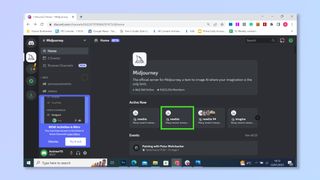
2. Select the chat box at the bottom , and type "/imagine" , then click the Imagine command .
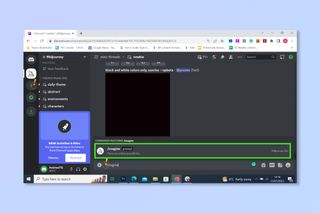
3. Type in the prompt for the art you wish to create (the more detail the better) and hit enter .
Sign up to get the BEST of Tom’s Guide direct to your inbox.
Upgrade your life with a daily dose of the biggest tech news, lifestyle hacks and our curated analysis. Be the first to know about cutting-edge gadgets and the hottest deals.
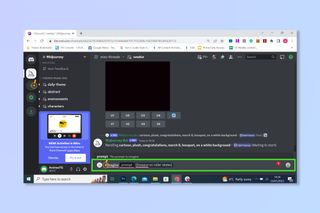
4. Wait a few moments for the bot to work and keep an eye on the chat where it will be posted.
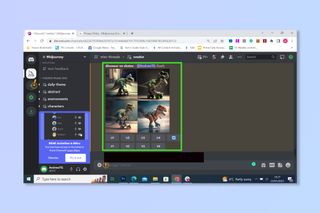
5. To produce variations or upscale an image, select t he buttons below the images — V (and then the number of the photo) for variation and U for upscale.

How to use Midjourney — Image to text
1. In the same room Select the chat box at the bottom, and type "/describe", then click the describe command.

2. Attach the image that you want to be described and hit enter .

3. Wait a few moments for the bot to work and keep an eye on the chat where it will be posted. You can now tweak this prompt or copy and paste it to see if the AI creates something similar.

Simple, right? Da Vinci never had it this easy. Make sure to remember, however, that Midjourney is currently only in Beta so don’t expect it to be perfect every single time. Being able to see everyone else’s creations is a great source of inspiration and the Midjourney community even has daily themes to experiment with.
If you're interested in creating AI art on your phone learn how to use Starry AI on iOS, learn everything you need to know about Discord and how to link discord to PlayStation . If you'd rather have a go at how to make memes , then good luck!.

Andy is Tom’s Guide’s Trainee Writer, which means that he currently writes about pretty much everything we cover. He has previously worked in copywriting and content writing both freelance and for a leading business magazine. His interests include gaming, music and sports- particularly Formula One, football and badminton. Andy’s degree is in Creative Writing and he enjoys writing his own screenplays and submitting them to competitions in an attempt to justify three years of studying.
I tested Google Gemini vs ChatGPT vs MetaAI — which chatbot generates the best images?
AI avatars can now smile thanks to a new Synthesia model — and it's as disturbing as it sounds
Liverpool vs Tottenham live stream: How to watch Premier League game online
Most Popular
- 2 Rumored iOS 18 feature could use AI to let your iPhone summarize long texts
- 3 Cleaning a mattress — 5 costly mistakes to avoid when deep cleaning a bed
- 4 Hisense CanvasTV vs Samsung The Frame: Which arty TV is right for you?
- 5 Purple's Memorial Day mattress deals just went live — 5 deals I recommend
ElevenLabs Is Building an Army of Voice Clones
A tiny start-up has made some of the most convincing AI voices. Are its creators ready for the chaos they’re unleashing?

M y voice was ready. I’d been waiting, compulsively checking my inbox. I opened the email and scrolled until I saw a button that said, plainly, “Use voice.” I considered saying something aloud to mark the occasion, but that felt wrong. The computer would now speak for me.
I had thought it’d be fun, and uncanny, to clone my voice. I’d sought out the AI start-up ElevenLabs, paid $22 for a “creator” account, and uploaded some recordings of myself. A few hours later, I typed some words into a text box, hit “Enter,” and there I was: all the nasal lilts, hesitations, pauses, and mid-Atlantic-by-way-of-Ohio vowels that make my voice mine.
It was me, only more pompous. My voice clone speaks with the cadence of a pundit, no matter the subject. I type I like to eat pickles , and the voice spits it out as if I’m on Meet the Press . That’s not my voice’s fault; it is trained on just a few hours of me speaking into a microphone for various podcast appearances. The model likes to insert um s and ah s: In the recordings I gave it, I’m thinking through answers in real time and choosing my words carefully. It’s uncanny, yes, but also quite convincing—a part of my essence that’s been stripped, decoded, and reassembled by a little algorithmic model so as to no longer need my pesky brain and body.
Using ElevenLabs, you can clone your voice like I did, or type in some words and hear them spoken by “Freya,” “Giovanni,” “Domi,” or hundreds of other fake voices, each with a different accent or intonation. Or you can dub a clip into any one of 29 languages while preserving the speaker’s voice. In each case, the technology is unnervingly good. The voice bots don’t just sound far more human than voice assistants such as Siri; they also sound better than any other widely available AI audio software right now. What’s different about the best ElevenLabs voices, trained on far more audio than what I fed into the machine, isn’t so much the quality of the voice but the way the software uses context clues to modulate delivery. If you feed it a news report, it speaks in a serious, declarative tone. Paste in a few paragraphs of Hamlet , and an ElevenLabs voice reads it with a dramatic storybook flare.
ElevenLabs launched an early version of its product a little over a year ago, but you might have listened to one of its voices without even knowing it. Nike used the software to create a clone of the NBA star Luka Dončić’s voice for a recent shoe campaign. New York City Mayor Eric Adams’s office cloned the politician’s voice so that it could deliver robocall messages in Spanish, Yiddish, Mandarin, Cantonese, and Haitian Creole. The technology has been used to re-create the voices of children killed in the Parkland school shooting, to lobby for gun reform. An ElevenLabs voice might be reading this article to you: The Atlantic uses the software to auto-generate audio versions of some stories, as does The Washington Post .
It’s easy, when you play around with the ElevenLabs software, to envision a world in which you can listen to all the text on the internet in voices as rich as those in any audiobook. But it’s just as easy to imagine the potential carnage: scammers targeting parents by using their children’s voice to ask for money, a nefarious October surprise from a dirty political trickster. I tested the tool to see how convincingly it could replicate my voice saying outrageous things. Soon, I had high-quality audio of my voice clone urging people not to vote, blaming “the globalists” for COVID, and confessing to all kinds of journalistic malpractice. It was enough to make me check with my bank to make sure any potential voice-authentication features were disabled.
I went to visit the ElevenLabs office and meet the people responsible for bringing this technology into the world. I wanted to better understand the AI revolution as it’s currently unfolding. But the more time I spent—with the company and the product—the less I found myself in the present. Perhaps more than any other AI company, ElevenLabs offers a window into the near future of this disruptive technology. The threat of deepfakes is real, but what ElevenLabs heralds may be far weirder. And nobody, not even its creators, seems ready for it.
I n mid-November , I buzzed into a brick building on a London side street and walked up to the second floor. The corporate headquarters of ElevenLabs—a $1 billion company—is a single room with a few tables. No ping-pong or beanbag chairs—just a sad mini fridge and the din of dutiful typing from seven employees packed shoulder to shoulder. Mati Staniszewski, ElevenLabs’ 29-year-old CEO, got up from his seat in the corner to greet me. He beckoned for me to follow him back down the stairs to a windowless conference room ElevenLabs shares with a company that, I presume, is not worth $1 billion.
Staniszewski is tall, with a well-coiffed head of blond hair, and he speaks quickly in a Polish accent. Talking with him sometimes feels like trying to engage in conversation with an earnest chatbot trained on press releases. I started our conversation with a few broad questions: What is it like to work on AI during this moment of breathless hype, investor interest, and genuine technological progress? What’s it like to come in each day and try to manipulate such nascent technology? He said that it’s exciting.
We moved on to what Staniszewski called his “investor story.” He and the company’s co-founder, Piotr Dabkowski, grew up together in Poland watching foreign movies that were all clumsily dubbed into a flat Polish voice. Man, woman, child—whoever was speaking, all of the dialogue was voiced in the same droning, affectless tone by male actors known as lektors .
They both left Poland for university in the U.K. and then settled into tech jobs (Staniszewski at Palantir and Dabkowski at Google). Then, in 2021, Dabkowski was watching a film with his girlfriend and realized that Polish films were still dubbed in the same monotone lektor style. He and Staniszewski did some research and discovered that markets outside Poland were also relying on lektor -esque dubbing.

The next year, they founded ElevenLabs. AI voices were everywhere—think Alexa, or a car’s GPS—but actually good AI voices, they thought, would finally put an end to lektors . The tech giants have hundreds or thousands of employees working on AI, yet ElevenLabs, with a research team of just seven people, built a voice tool that’s arguably better than anything its competitors have released. The company poached researchers from top AI companies, yes, but it also hired a college dropout who’d won coding competitions, and another “who worked in call centers while exploring audio research as a side gig,” Staniszewski told me. “The audio space is still in its breakthrough stage,” Alex Holt, the company’s vice president of engineering, told me. “Having more people doesn’t necessarily help. You need those few people that are incredible.”
ElevenLabs knew its model was special when it started spitting out audio that accurately represented the relationships between words, Staniszewski told me—pronunciation that changed based on the context ( minute , the unit of time, instead of minute , the description of size) and emotion (an exclamatory phrase spoken with excitement or anger).
Much of what the model produces is unexpected—sometimes delightfully so. Early on, ElevenLabs’ model began randomly inserting applause breaks after pauses in its speech: It had been training on audio clips from people giving presentations in front of live audiences. Quickly, the model began to improve, becoming capable of ums and ahs . “We started seeing some of those human elements being replicated,” Staniszewski said. The big leap was when the model began to laugh like a person. (My voice clone, I should note, struggles to laugh, offering a machine-gun burst of “haha”s that sound jarringly inhuman.)
Compared with OpenAI and other major companies, which are trying to wrap their large language models around the entire world and ultimately build an artificial human intelligence, ElevenLabs has ambitions that are easier to grasp: a future in which ALS patients can still communicate in their voice after they lose their speech. Audiobooks that are ginned up in seconds by self-published authors, video games in which every character is capable of carrying on a dynamic conversation, movies and videos instantly dubbed into any language. A sort of Spotify of voices, where anyone can license clones of their voice for others to use—to the dismay of professional voice actors. The gig-ification of our vocal cords.
What Staniszewski also described when talking about ElevenLabs is a company that wants to eliminate language barriers entirely. The dubbing tool, he argued, is its first step toward that goal. A user can upload a video, and the model will translate the speaker’s voice into a different language. When we spoke, Staniszewski twice referred to the Babel fish from the science-fiction book The Hitchhiker’s Guide to the Galaxy —he described making a tool that immediately translates every sound around a person into a language they can understand.
Every ElevenLabs employee I spoke with perked up at the mention of this moonshot idea. Although ElevenLabs’ current product might be exciting, the people building it view current dubbing and voice cloning as a prelude to something much bigger. I struggled to separate the scope of Staniszewski’s ambition from the modesty of our surroundings: a shared conference room one floor beneath the company’s sparse office space. ElevenLabs may not achieve its lofty goals, but I was still left unmoored by the reality that such a small collection of people could build something so genuinely powerful and release it into the world, where the rest of us have to make sense of it.
E levenLabs’ voice bots launched in beta in late January 2023. It took very little time for people to start abusing them. Trolls on 4chan used the tool to make deepfakes of celebrities saying awful things. They had Emma Watson reading Mein Kampf and the right-wing podcaster Ben Shapiro making racist comments about Representative Alexandria Ocasio-Cortez. In the tool’s first days, there appeared to be virtually no guardrails. “Crazy weekend,” the company tweeted , promising to crack down on misuse.
ElevenLabs added a verification process for cloning; when I uploaded recordings of my voice, I had to complete multiple voice CAPTCHAs, speaking phrases into my computer in a short window of time to confirm that the voice I was duplicating was my own. The company also decided to limit its voice cloning strictly to paid accounts and announced a tool that lets people upload audio to see if it is AI generated. But the safeguards from ElevenLabs were “half-assed,” Hany Farid, a deepfake expert at UC Berkeley, told me—an attempt to retroactively focus on safety only after the harm was done. And they left glaring holes. Over the past year, the deepfakes have not been rampant, but they also haven’t stopped.
I first started reporting on deepfakes in 2017, after a researcher came to me with a warning of a terrifying future where AI-generated audio and video would bring about an “infocalypse” of impersonation, spam, nonconsensual sexual imagery, and political chaos, where we would all fall into what he called “reality apathy.” Voice cloning already existed, but it was crude: I used an AI voice tool to try to fool my mom, and it worked only because I had the halting, robotic voice pretend I was losing cell service. Since then, fears of an infocalypse have lagged behind the technology’s ability to distort reality. But ElevenLabs has closed the gap.
The best deepfake I’ve seen was from the filmmaker Kenneth Lurt, who used ElevenLabs to clone Jill Biden’s voice for a fake advertisement where she’s made to look as if she’s criticizing her husband over his handling of the Israel-Gaza conflict. The footage, which deftly stitches video of the first lady giving a speech with an ElevenLabs voice-over, is incredibly convincing and has been viewed hundreds of thousands of times. The ElevenLabs technology on its own isn’t perfect. “It’s the creative filmmaking that actually makes it feel believable,” Lurt said in an interview in October, noting that it took him a week to make the clip.
“It will totally change how everyone interacts with the internet, and what is possible,” Nathan Lambert, a researcher at the Allen Institute for AI, told me in January. “It’s super easy to see how this will be used for nefarious purposes.” When I asked him if he was worried about the 2024 elections, he offered a warning: “People aren’t ready for how good this stuff is and what it could mean.” When I pressed him for hypothetical scenarios, he demurred, not wanting to give anyone ideas.

A few days after Lambert and I spoke, his intuitions became reality. The Sunday before the New Hampshire presidential primary, a deepfaked, AI-generated robocall went out to registered Democrats in the state. “What a bunch of malarkey,” the robocall began . The voice was grainy, its cadence stilted, but it was still immediately recognizable as Joe Biden’s drawl. “Voting this Tuesday only enables the Republicans in their quest to elect Donald Trump again,” it said, telling voters to stay home. In terms of political sabotage, this particular deepfake was relatively low stakes, with limited potential to disrupt electoral outcomes (Biden still won in a landslide). But it was a trial run for an election season that could be flooded with reality-blurring synthetic information.
Researchers and government officials scrambled to locate the origin of the call. Weeks later, a New Orleans–based magician confessed that he’d been paid by a Democratic operative to create the robocall. Using ElevenLabs, he claimed, it took him less than 20 minutes and cost $1.
Afterward, ElevenLabs introduced a “no go”–voices policy, preventing users from uploading or cloning the voice of certain celebrities and politicians. But this safeguard, too, had holes. In March, a reporter for 404 Media managed to bypass the system and clone both Donald Trump’s and Joe Biden’s voices simply by adding a minute of silence to the beginning of the upload file. Last month, I tried to clone Biden’s voice, with varying results. ElevenLabs didn’t catch my first attempt, for which I uploaded low-quality sound files from YouTube videos of the president speaking. But the cloned voice sounded nothing like the president’s—more like a hoarse teenager’s. On my second attempt, ElevenLabs blocked the upload, suggesting that I was about to violate the company’s terms of service.
For Farid, the UC Berkeley researcher, ElevenLabs’ inability to control how people might abuse its technology is proof that voice cloning causes more harm than good. “They were reckless in the way they deployed the technology,” Farid said, “and I think they could have done it much safer, but I think it would have been less effective for them.”
The core problem of ElevenLabs—and the generative-AI revolution writ large—is that there is no way for this technology to exist and not be misused. Meta and OpenAI have built synthetic voice tools, too, but have so far declined to make them broadly available. Their rationale: They aren’t yet sure how to unleash their products responsibly. As a start-up, though, ElevenLabs doesn’t have the luxury of time. “The time that we have to get ahead of the big players is short,” Staniszewski said. “If we don’t do it in the next two to three years, it’s going to be very hard to compete.” Despite the new safeguards, ElevenLabs’ name is probably going to show up in the news again as the election season wears on. There are simply too many motivated people constantly searching for ways to use these tools in strange, unexpected, even dangerous ways.
I n the basement of a Sri Lankan restaurant on a soggy afternoon in London, I pressed Staniszewski about what I’d been obliquely referring to as “the bad stuff.” He didn’t avert his gaze as I rattled off the ways ElevenLabs’ technology could be and has been abused. When it was his time to speak, he did so thoughtfully, not dismissively; he appears to understand the risks of his products. “It’s going to be a cat-and-mouse game,” he said. “We need to be quick.”
Later, over email, he cited the “no go”–voices initiative and told me that ElevenLabs is “testing new ways to counteract the creation of political content,” adding more human moderation and upgrading its detection software. The most important thing ElevenLabs is working on, Staniszewski said—what he called “the true solution”—is digitally watermarking synthetic voices at the point of creation so civilians can identify them. That will require cooperation across dozens of companies: ElevenLabs recently signed an accord with other AI companies, including Anthropic and OpenAI, to combat deepfakes in the upcoming elections, but so far, the partnership is mostly theoretical.
The uncomfortable reality is that there aren’t a lot of options to ensure bad actors don’t hijack these tools. “We need to brace the general public that the technology for this exists,” Staniszewski said. He’s right, yet my stomach sinks when I hear him say it. Mentioning media literacy, at a time when trolls on Telegram channels can flood social media with deepfakes, is a bit like showing up to an armed conflict in 2024 with only a musket.
The conversation went on like this for a half hour, followed by another session a few weeks later over the phone. A hard question, a genuine answer, my own palpable feeling of dissatisfaction. I can’t look at ElevenLabs and see beyond the risk: How can you build toward this future? Staniszewski seems unable to see beyond the opportunities: How can’t you build toward this future? I left our conversations with a distinct sense that the people behind ElevenLabs don’t want to watch the world burn. The question is whether, in an industry where everyone is racing to build AI tools with similar potential for harm, intentions matter at all.
To focus only on deepfakes elides how ElevenLabs and synthetic audio might reshape the internet in unpredictable ways. A few weeks before my visit, ElevenLabs held a hackathon, where programmers fused the company’s tech with hardware and other generative-AI tools. Staniszewski said that one team took an image-recognition AI model and connected it to both an Android device with a camera and ElevenLabs’ text-to-speech model. The result was a camera that could narrate what it was looking at. “If you’re a tourist, if you’re a blind person and want to see the world, you just find a camera,” Staniszewski said. “They deployed that in a weekend.”
Repeatedly during my visit, ElevenLabs employees described these types of hybrid projects—enough that I began to see them as a helpful way to imagine the next few years of technology. Products that all hook into one another herald a future that’s a lot less recognizable. More machines talking to machines; an internet that writes itself ; an exhausting, boundless comingling of human art and human speech with AI art and AI speech until, perhaps, the provenance ceases to matter.
I came to London to try to wrap my mind around the AI revolution. By staring at one piece of it, I thought, I would get at least a sliver of certainty about what we’re barreling toward. Turns out, you can travel across the world, meet the people building the future, find them to be kind and introspective, ask them all of your questions, and still experience a profound sense of disorientation about this new technological frontier. Disorientation. That’s the main sense of this era—that something is looming just over the horizon, but you can’t see it. You can only feel the pit in your stomach. People build because they can. The rest of us are forced to adapt.
'I'm in menopause, okay?' Halle Berry backs bill to bring more services to women's health

Actress Halle Berry took on a new role on Thursday as she joined senators to pass a bill for women's health.
Advancing Menopause Care and Mid-Life Women’s Health Act is a bill that will provide research, grants, education, outreach and additional services to women who are experiencing perimenopause or menopausal symptoms. The bill that will authorize $275 million over five years is supported by senators from both sides of the aisle.
The following senators have introduced the bill to Congress:
- Tammy Baldwin (D-WI)
- Shelley Moore Capito (R-WV)
- Susan Collins (R-ME)
- Amy Klobuchar (D-MN)
- Lisa Murkowski (R-AK)
- Patty Murray (D-WA)
Berry shared a recent experience she had with her doctor. After some back and forth between the two Berry asked him, “Do you know why I’m having this issue?”
“I’m in menopause, okay? And that is why I’m having this issue,” Berry responded.
Halle Berry reveals: Perimenopause was misdiagnosed as the 'worst case of herpes'
This encounter and previous ones are the reasons why Berry wanted to be a part of this bill.
“That is why I’m here doing this work, because it has to be destigmatized. The shame has to be taken out of menopause,” Berry said. “We have to talk about this very normal part of our life. Our doctors can’t even say the word to us let alone walk us through the journey.”
Research has shown menopause curriculum is often left out of residency programs .
Senators react to Halle Berry's support of the bipartisan menopause bill
In a post on X, formerly known as Twitter, Sen. Tammy Baldwin (D-WI) shared a picture of her, the other senators and Halle Berry as they stood together to introduce the bill.
"For too long, menopause has simply been written off as a 'women’s issue.' Women shouldn’t have to suffer in silence, Berry wrote in the post. "I was proud to stand with the amazing @halleberry and my colleagues to introduce bipartisan legislation that makes long overdue investments in menopause research."
Sen. Lisa Murkowski (R-AK) shared similar sentiments saying that more research should be done when it comes to menopause.
"Menopause is a reality in every woman’s life – yet it is astonishing how little research has been done to address the multitude of symptoms and treatments," Murkowski wrote in the post. "It is past time for us to extend our research focus to be inclusive of women across the full spectrum of life."
Sen. Patty Murray (D-WA) said on X that menopause needs to be spoken about and more needs to be done.
"For too long, menopause has been overlooked, underinvested in, & left behind," Murray said. "It's well past time to stop treating menopause like a secret and start treating it like the major, mainstream public health issue it is—& I have a new bipartisan bill to do it."
Ahjané Forbes is a reporter on the National Trending Team at USA TODAY. Ahjané covers breaking news, car recalls, crime, health, lottery and public policy stories. Email her at [email protected] . Follow her on Instagram , Threads and X (Twitter) @forbesfineest.
- International edition
- Australia edition
- Europe edition

UK flower industry thrown into chaos by new Brexit border checks
Firms said food and plant checks and Latin names causing costly delays with lorries waiting hours in first week of post-EU regime
Of all the effects of Brexit , probably the least anticipated was that flower exporters and customs officials would have to learn Latin.
But that is one of the problems that confronted British businesses in the first week after the government introduced physical checks on some food and plants from the EU.
Traders said they had faced far more checks than they were led to believe would take place and in some cases lorries had been held for hours before being waved on without inspection.
The long waits have been a significant problem for some in the flower trade, which relies on timely imports from the Netherlands.
The Department for the Environment, Food and Rural Affairs had told the industry that it would aim to check between 3% and 5% of consignments containing “medium-risk” products such as cut flowers.
On Saturday, Defra insisted it was meeting this target, but some flower wholesalers said every one of their lorries had been pulled aside for checking and that customers had missed deliveries because their flowers were stuck at the new £147m facility at Sevington in Kent.
Customs brokers, speaking anonymously, said they believed they were facing checks on far more than 3% of their consignments.
Many have also struggled with the new Ipaffs ( Import of products, animals, food and feed system ) computer system, because some plant and flower names were missing – and a decision to refer to them by their Latin names has caused headaches for importers.
Freddie Heathcote, owner of Green and Bloom, a flower and plant wholesaler, said that each one of his daily trucks had been flagged for inspection. On Wednesday, his driver arrived at the border control post at Sevington at 11pm.
“He was told to wait where he was,” Heathcote said. “He sat there for seven-and-a-half hours and at no point was his truck opened. And then he was told he could leave at 7.10am.
“We had in the region of 50 wholesale orders going out the door on Thursday, but nothing arrived.
“So we weren’t able to service those customers.”
About 80% of flowers sold in the UK come from the Netherlands. They are sold at auction in the morning, then transported on ferries between about noon and 4pm. Before Brexit, they would simply be delivered to wholesalers in the UK overnight, to be shipped out to customers less than 24 hours after leaving the Netherlands.
Now exporters need to fill in Dutch export paperwork and British import paperwork before they can embark, and any delays mean they risk missing the ferries. Since the new checks started on 30 April, a few are meant to be inspected by officials at Sevington, and delays there mean they cannot reach the UK’s main flower centre, New Covent Garden Market, in time for the day’s deliveries.
Johan Heemskerk, the co-founder of Klahee Flowers, said his customers relied on timely orders for weddings and funerals, and that their longest delay had been nine hours. “The new inspections are causing significant delays, which are problematic for us and our customers,” he said.
“A delay of more than nine hours can mean that the flowers arrive too late for a wedding, with all the consequences that entails.”
after newsletter promotion
John Davidson, co-owner of Tom Brown Wholesale and a board member of the British Florist Association, said that 15 trucks had arrived in the UK last Tuesday, the first day of checking. “Originally only one truck was flagged for a check at Sevington,” he said. “However, mid-journey all of them received a text and email directing them to Sevington.

“Upon arriving, the administration [there] informed the drivers they were not sure why the status had been changed and blamed it on a technical error – after a slight delay the trucks could progress.” Things had improved towards the end of the week, he added.
Ian Shuttlewood, a director at PML Seafrigo, a customs and logistics company, said that the new checks had been hard for the flower industry. “From what we’re hearing, there have been slightly more flower checks than was expected. A lot of the big nurseries had been able to do checks at their own premises, which they’re not allowed to do now.”
He added that Defra officials had been working hard to make the Ipaffs system work, but there were still issues. “You need to put the original Latin names, which is an absolute nightmare for someone like me that never did Latin,” he said.
“You have cheat sheets so that if you’re putting in blueberries it will give you the Latin name. We found that there are a lot missing [on the system]. We’ve had to put things through as perhaps chrysanthemums instead of, I don’t know, roses or something like that – we’ve had to declare it as something different because it’s not been there.”A customs broker, who did not want to be named, said drivers arriving at Sevington were frustrated by long waits. “You cannot have trucks sat for nine hours missing all of the distribution,” they said. “It directly costs the industry a huge amount of money. The shelf life of flowers is not very long.”
Defra said there had been a small number of cases where technical and information errors made by businesses had resulted in longer lead times for clearance. It said it had been engaging with companies on the need for inputting data accurately and said it was working closely with industry.
It said: “Claims of disruption due to new checks are false. Our teams have been working closely with traders to ensure checks are completed efficiently and swiftly.
“We continue to work with traders to ensure all of their documentation is accurately filled out before starting their journey.”
- The Observer
- Food & drink industry
- European Union
Most viewed
Advertisement
Supported by
The Voice of a Hundred Faces: Dee Bradley Baker’s ‘Star Wars’ Journey
With “The Bad Batch” ending this week on Disney+, the man who has voiced hundreds of “Star Wars” characters over the past two decades looks back on his run.
- Share full article

By Rafael Motamayor
For “Star Wars” fans who have seen only the theatrical blockbusters, clone troopers are peripheral figures, at most recalled as the title menace in “Attack of the Clones,” from 2002. But over the past two decades they have become essential to the franchise, the pillar of animated “Star Wars” series including “The Clone Wars,” “Star Wars Rebels” and most recently, “The Bad Batch.”
And in that time one man has been essential to the clones: Dee Bradley Baker, who has voiced them all.
Not all of the shows — all of the clones, hundreds of them since getting cast for “Star Wars: The Clone Wars,” which debuted in 2008 with a feature film and an animated series that lasted for seven seasons. Now Baker’s incredibly prolific gig, which also included plenty of non-clone roles, has finally come to an end: “The Bad Batch,” the “Clone Wars” sequel series, concludes its three-season run on Disney+ this week, and there are no plans for more clone shows.
“It’s been wonderfully gratifying to go on this journey,” Baker said.
Baker, 61, has been a voice actor for nearly 30 years, working on series like “Dexter’s Laboratory,” “American Dad,” “Codename: Kids Next Door” and “Space Jam.” Before “Star Wars,” he almost exclusively played funny parts: He voiced every animal in “Avatar: The Last Airbender,” Perry the Platypus in “Phineas & Ferb” and creatures in live-action projects like Sebastian the rat in “The Suicide Squad.”
“I would get cast as more young, energetic and comedic because that’s how I thought of myself,” Baker said. The “Star Wars” shows “pulled so much more from me as an actor because it asked things of me I wouldn’t even think of.”
Many of the dramatic and emotional stories early on in “The Clone Wars” involved the clone troopers. After all, it is easier to kill a replaceable clone, one of millions, than a Jedi who also shows up in the theatrical movies.
Though the series was on Cartoon Network and aimed at kids, the war stories were intense and put the increasingly hard-bitten clones through one wringer after another. One story arc channels the novella “Heart of Darkness”: The troopers are led by a ruthless Jedi General in a jungle planet, until the general’s constant sacrifice of lives leads to insurgency. One episode was directed by Walter Murch, the Oscar-winning sound designer behind the Vietnam War epic “Apocalypse Now,” itself inspired by “Heart of Darkness.”
“Voice acting is acting, you need the same skill and the same talent,” said Ashley Eckstein who played Ahsoka Tano . (This central “Clone Wars” character last year became the center of a live-action show , “Ahsoka,” starring Rosario Dawson.)
“It can even be harder and more difficult to do voice acting,” Eckstein continued. “Dee and I had to do some deeply emotional and action-packed scenes, and we had to stand still behind a microphone. You can’t act it out or move around. You have to convey all of it just through your voice.”
“The Clone Wars” was followed by “Star Wars Rebels,” which follows a small Rebel crew that eventually includes a group of surviving clones, and “The Bad Batch,” centered on a squad of “defective” clones with even more distinct personalities.

One obstacle to making clone troopers compelling is the challenge of differentiating them. (They are, after all, clones.) There were small attempts from the beginning to make them distinct from a design standpoint. The creators gave them colorful armor and insignia to contrast them with the Empire’s more well-known stormtroopers, according to Dave Filoni, who was supervising director and an executive producer of “The Clone Wars” and is now the chief creative officer of Lucasfilm.
“They were able to express their individuality, where stormtroopers are individuals taken into service and stripped of their personality and identity,” Filoni wrote in an email. Still, a look is little without the voice and personality that goes with it, and Baker’s performance was a big reason the characters became so central.
The first test to see if Baker voicing all the clones would work came in “Rookies,” the fifth episode of “The Clone Wars.” The episode came from an idea by George Lucas, who wanted to do an episode of just clones, and follows a group of cadets who come together as a squad and stave off a droid invasion.
As Henry Gilroy, the show’s head writer, recalled, “That recording session was actually a revelation, for we realized that we could write anything for the clones to do with story and character and Dee would execute to perfection.”
The clones soon went from being one-off characters with little personality to proper members of the expanded cast, with their own emotional and dramatic arcs that carried on throughout the show’s seven seasons and into “The Bad Batch.” (The character Echo is the last surviving member of that rookie squad.)
All the clones are based, fittingly, on the same voice: the one Baker created to play Captain Rex, the second-in-command to Anakin Skywalker and his closest friend in “The Clone Wars,” after Obi-Wan Kenobi. Baker would settle on one or two defining qualities for each clone — rank, age, attitude, quirk — to guide his performances. He used to record one clone at a time, going through an entire script with one and then doing the same with the next and so on until an episode was done.
But as “The Clone Wars” developed more complex arcs, he took a faster, more daunting approach. “I would start to play all of them and just jump back and forth,” Baker said. “I just read through the scenes straight through as if they’re characters playing out a scene, but it’s just me going from one voice to the other.”
Michelle Ang, who stars in “The Bad Batch” as Omega, is amazed by this process. “He can not only perform the different personalities, but hold five different viewpoints of all the ‘Bad Batch’ characters and argue for each one,” she said. “It feels like there are four distinct people I’m working with.”
Eckstein called Baker a mentor, comparing their relationship to that of Ahsoka, her young Padawan character, and Baker’s seasoned Captain Rex. “He taught me the ways of the Force, the ways of voice acting,” she said. When she too was asked to play multiple characters in the same episodes, “I learned from Dee, who is brilliant at doing that.”
Baker, who started out in comedy, said improv helped train him to embrace the odd vocalizations “Star Wars” shows can require and to move fluidly between characters.
“I am not so much prepared as I’m ready,” he said. “You want to be open and available to steer this and configure that in a way that the writers you’re working with want things to go. You can’t prepare for it. You get that in the immediate human connection of now, and that is inherently improvisational.”
The end of “The Bad Batch” is the end of an era, even if other “Star Wars” roles eventually come Baker’s way, like the upcoming video game “Star Wars Outlaws.” Though characters like Ahsoka Tano live on in live-action, and Captain Rex made a cameo in “Ahsoka,” “The Bad Batch” characters were the last characters that Lucas, the “Star Wars” mastermind who is no longer involved with the franchise, had direct input on. The significance of this isn’t lost on Baker.
“I’ve loved ‘Star Wars’ since I was a kid,” he said. “Nothing can be more fun than to play in the universe that captured your imagination as a kid.”
Explore More in TV and Movies
Not sure what to watch next we can help..
The Netflix stalker series “ Baby Reindeer ” combines the appeal of a twisty thriller with a deep sense of empathy. The ending illustrates why it’s become such a hit .
We have entered the golden age of Mid TV, where we have a profusion of well-cast, sleekly produced competence, our critic writes .
The writer-director Alex Garland has made it clear that “Civil War” should be a warning. Instead, the ugliness of war comes across as comforting thrills .
Studios obsessively focused on PG-13 franchises and animation in recent years, but movies like “Challengers” and “Saltburn” show that Hollywood is embracing sex again .
If you are overwhelmed by the endless options, don’t despair — we put together the best offerings on Netflix , Max , Disney+ , Amazon Prime and Hulu to make choosing your next binge a little easier.
Sign up for our Watching newsletter to get recommendations on the best films and TV shows to stream and watch, delivered to your inbox.

COMMENTS
Midjourney has four subscription tiers. Pay month-to-month or for the entire year for a 20% discount. Each subscription plan includes access to the Midjourney member gallery, the official Discord, general commercial usage terms, and more.
Midjourney offers four subscription tiers: Basic, Standard, Pro, and Mega. This chart provides a breakdown of the features of each plan: You can find additional details in our documentation. All plans can be billed monthly or yearly. Yearly plans are billed up-front at a 20% discount from the monthly price. If you have subscribed at any point ...
Next, click on the Open subscription page option that appears inside a message sent by the Midjourney bot. To continue, click on Yep! in the prompt that appears on the screen. You'll now be redirected to Midjourney's website from where you can choose a subscription plan by clicking on Subscribe underneath the preferred plan. You can then ...
Post-trial, Midjourney usage requires a subscription. The Basic, Standard and Corporate plans will cost you $10, $30 and $60 per month respectively. Annual subscriptions which offer a 20% discount can substantially reduce these costs to $8, $24 and $48 per month respectively.
Subscription Management. Get information about your subscription, change plans, or cancel your subscription. 8 articles.
You can also get a 20% discount on the subscription if you pay yearly instead of monthly. Each plan offers a different level of access to Midjourney's features. The Basic plan is the most affordable option and comes with around 3.3 hrs/month of Fast GPU Time. As you use Midjourney to generate jobs, you exhaust time from your subscriptions.
Midjourney Subscriptions explained. Midjourney offers three subscription tiers: Basic, Standard, and Pro. You can pay month-to-month or for the entire year with a 20% discount. Each subscription plan includes access to the Midjourney member gallery, the official Discord, general commercial usage terms, and more.
Subscription Management. Get information about your subscription, change plans, or cancel your subscription. 8 articles. Payments. Get information about how to pay for your Midjourney subscription. 10 articles. General Support. Find answers to issues you may have with your Midjourney account.
With access to captivating images and the ability to transform an original prompt into stunning visuals, Midjourney's subscription plans cater to diverse needs, whether for a single month or extended periods. Whether you choose the standard or pro plan, Midjourney empowers your creative journey with exceptional image creation possibilities.
A: Midjourney offers a tiered subscription model. The Basic plan costs $10/month, Standard at $30/month, Pro at $60/month, and the Mega plan at $120/month. Opting for an annual subscription grants a 20% discount on these prices. Q: Is Midjourney free now? A: No, Midjourney operates on a subscription-based model with varied tiers.
Midjourney's subcription plans range from $10 to $30 per month with limited number of fast image generations. Comments. Midjourney no longer offers a free tier, but you can still get a lot of ...
There are three Midjourney subscription plans: A basic plan at $8 per month, a Standard Plan at $24 per month, or a Pro Plan at $48 per month when billed yearly. As you'd expect, the more you pay ...
Midjourney has a free trial, but eventually, you'll need to choose a subscription plan. To help you decide, in today's video, I'll explain the difference bet...
But remember, the journey is as important as the destination. So, enjoy your Midjourney plans, and safe travels! If you're looking to dive deeper into mastering Midjourney's subscription plans, we highly recommend checking out Ansh Mehra's workshop titled 'Midjourney AI: Beginners Crash Course'. This workshop is an excellent resource that will ...
How much do MidJourney subscriptions cost? First, the "Basic" plan is available for $10 a month. If you subscribe to it yearly, you will pay $96. This will save you $2 a month, a total of $24 a year. Next, we have the "Standard" plan, which is $30 monthly. The yearly payments plan costs $288 at $24 per month.
Help keep the Channel Sponsor-free ️ https://ftp.live/patreonI'll dive a little deeper into the world of Midjourney subscriptions and help you find the perf...
Join the Beta Log in Return Home Log in Return Home
How to use Midjourney — Image to text. 1. In the same room Select the chat box at the bottom, and type "/describe", then click the describe command. 2. Attach the image that you want to be ...
I n mid-November, I buzzed into a brick building on a London side street and walked up to the second floor. The corporate headquarters of ElevenLabs—a $1 billion company—is a single room with ...
To view your billing information, click the "Billing & Invoice Details" button you see in the "Billing & Payment" box: This will take you to a Stripe page where you can view and update your current payment method and billing information. You can also find your invoice history here.
Actress Halle Berry took on a new role on Thursday as she joined senators to pass a bill for women's health. Advancing Menopause Care and Mid-Life Women's Health Act is a bill that will provide ...
With regional play beginning, Elise hopes to do her part to extend South Carolina's season. The #19 Gamecocks are coming off a 4-3 loss to 14th-ranked Florida in the SEC Tournament, a sign that ...
"However, mid-journey all of them received a text and email directing them to Sevington. View image in fullscreen Imported plants are seen at a garden centre in London.
You can change your subscription plan at any time: Visit the Manage Sub page while logged in with your Discord account. Scroll down past your current account information to the list of available plans.
Baker, 61, has been a voice actor for nearly 30 years, working on series like "Dexter's Laboratory," "American Dad," "Codename: Kids Next Door" and "Space Jam.". Before "Star ...
Click the "Cancel Plan" button located in the "Billing & Payment" box shown below. (If you're accessing the website from a mobile device, you may have to scroll down the page to find this section.) Click "Confirm Cancellation" when prompted. Your cancellation will take effect at the end of your current subscription period.